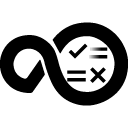Quick Info
Description
The Apache HTTP Server is an open-source HTTP server that can be used on UNIX and Microsoft Windows operating systems. The Apache HTTP Server was developed by the Apache Software Foundation. The Apache HTTP Server provides a secure, efficient, and extensible server that provides HTTP services that are compatible with the current HTTP standards. With the steps that this plug-in provides, HCL Launch processes can start and stop the Apache web servers.Quick Info
Summary
The Apache HTTP Server plugin provides steps to automate starting and stopping an Apache HTTP server.
Compatibility
This plugin runs on the Apache HTTP Server v2.2 or later.
This plugin runs on all operating systems that HCL Launch supports with the exception of IBM z/OS.
Installation
See Installing plugins in HCL Launch for installing and removing plugins.
History
The following table describes the changes made in each plugin version.
| Version | Description |
|---|---|
| 3.11 | Minor updates |
Usage
Use the Apache HTTP Server plugin to start and stop the Apache HTTP server that is running on a UNIX or Windows operating system.
- In an UNIX environment, the apachectl script is used to start and stop the Apache HTTP server. The Apache HTTP Server plug-in steps uses this script. The Start and Stop steps issue an apachectl -k command when they process the steps.
- In a Windows environment, the Apache HTTP server is installed as a service automatically during the installation. The plug-in steps calls the Apache Service Monitor to process starting and stopping the server.
Step palette
To access this plug-in in the palette, click Application Server > Apache.
Steps
The following process steps are available in the Apache HTTP Server plugin.
Start
This step starts the Apache HTTP server.
| Name | Type | Description | Required |
|---|---|---|---|
| Windows Service name | String | Specify the name of the Windows service that is used to control the Apache HTTP server./td> | No |
| apachectl executable path | String | Specify the full path including the executable file name, to the apachectl script if the script is not in the PATH statement. | No |
Stop
This steps stops the Apache HTTP server.
| Name | Type | Description | Required |
|---|---|---|---|
| Windows Service name | String | Specify the name of the Windows service that is used to control the Apache HTTP server. | No |
| apachectl executable path | String | Specify the full path, including the executable file to the apachectl script if the script is not in the PATH statement. | No |
 Steps
Steps