Quick Info
Media
Description
This plugin is used to create and manage environments on the HCL Launch server.Quick Info
launch-environment-89.1159271.zip
Uploaded: 07-Aug-2023 13:50
launch-environment-88.1155710.zip
Uploaded: 21-Apr-2023 14:06
launch-environment-87.1150660.zip
Uploaded: 01-Feb-2023 14:30
launch-environment-86.1142534.zip
Uploaded: 10-Oct-2022 16:03
Release Note
Updating jettison library for CVE-2022-40150 CVE-2022-40149.launch-environment-85.1132355.zip
Uploaded: 26-Apr-2022 18:47
Release Note
Update for java 17 compatibility.launch-environment-84.1131562.zip
Uploaded: 08-Apr-2022 15:29
Release Note
Update udclient and uDeployRestClientlaunch-environment-83.1128764.zip
Uploaded: 07-Feb-2022 17:02
Release Note
Remove log4j functionality related to: CVE-2019-17571, CVE-2020-9488. CVE-2021-4104, CVE-2022-23302, CVE-2022-23305, CVE-2022-23307.launch-environment-82.1106940.zip
Uploaded: 19-May-2021 11:36
Release Note
Fixing CVE:CVE-2019-4233.launch-environment-82.1102022.zip
Uploaded: 16-Mar-2021 12:01
Summary
This plugin includes steps that create and manage environments on the HCL Launch server.
This plugin includes one or more steps, click Steps for step details and properties.
Compatibility
This plugin requires HCL Launch version 6.0.0 or later.
This plugin runs on all operating systems that are supported by the HCL Launch agent, including z/OS with UNIX System Services.
Installation
See Installing plugins in HCL Launch for installing and removing plugins.
History
The following table describes the changes made in each plugin version.
| Version | Description |
|---|---|
| 83 | Minor enhancements |
Usage
Creating Multiple Environments
The Create Multiple Environments step provides the ability to create multiple environments using one JSON file or JSON text body. The format of this JSON body allows you to either create environments from a template or without a template. When creating from a template, the format of this JSON body follows the HCL Launch createEnvironmentFromTemplate REST endpoint. For more information, see Create a new environment from template topic.
When not using a template to create an environment, the format of the JSON body follows the HCL Launch createEnvironment REST endpoint. For more information, see Create a new Environment topic.
Note that if either the templateName or templateId fields are supplied in the JSON text for an environment, the createEnvironmentFromTemplate is used automatically.
To create multiple environments, create multiple JSON environment objects inside of a JSON array as follows:
[{"application": "Application assigned to the environment.",
"name": "Environment name or ID.",
"description": "Description of the environment",
"requireApprovals": "True/false to specify whether environment requires approvals.",
"noSelfApprovals": "True/false to specify whether environment allows self approvals.",
"nodeProperties": {"Node property name": "Property value"},
"properties": {"Environment property name": "Property value"},
"templateName": "(Optional) Supply either the templateId or templateName to use a template.",
"templateId": "(Optional) Supply either the templateId or templateName to use a template."},
{"application": "Application assigned to the environment.",
"name": "Environment name or ID.",
"description": "Description of the environment",
"requireApprovals": "True/false to specify whether environment requires approvals.",
"noSelfApprovals": "True/false to specify whether environment allows self approvals.",
"nodeProperties": {"Node property name": "Property value"},
"properties": {"Environment property name": "Property value"},
"templateName": "(Optional) Supply either the templateId or templateName to use a template.",
"templateId": "(Optional) Supply either the templateId or templateName to use a template."}]
Steps
The following process steps are available in the HCL Launch Environments plugin.
- Add Base Resource To Environment
- Add Environment To Team
- Check If Environment Exists
- Create Environment
- Create Environment Property
- Create Environment from Template
- Create Multiple Environments
- Delete Environment
- Get Component Environment Properties
- Get Environment Details
- Get Environment Properties
- Get Latest Version By Environment and Component
- Set Component Environment Property
- Verify Inventory Status
Add Base Resource To Environment
Adds a base resource to an environment as a deployment target.
| Name | Type | Description | Required |
|---|---|---|---|
| Application | String | Required unless you are specifying the environment by its ID. | No |
| Environment | String | Yes | |
| Resource Path | String | Yes |
Add Environment To Team
Adds an environment or list of environments delimited by commas to a team for a given application and type classification.
| Name | Type | Description | Required |
|---|---|---|---|
| Application | String | Required unless you are specifying the environment by its ID. | No |
| Environment/Environments | String | A comma delimited list of environment names/ids to add to the team. | Yes |
| Team | String | Yes | |
| Type | String | The type classification to add. Leave blank to use the type Standard Environment. | No |
Check If Environment Exists
This step will succeed if the environment exists and fail if it does not.
| Name | Type | Description | Required |
|---|---|---|---|
| Application | String | name/ID of the application that the environment belongs to. Not needed if you refer to environment by ID instead of name. | No |
| Environment | String | name/ID of the environment. If you specify ID you dont need to specify the application. | Yes |
Create Environment
Creates an environment for the specified application.
| Name | Type | Description | Required |
|---|---|---|---|
| Append Unique Suffix | Boolean | Check this box if you want to guarantee your environment name is unique. | No |
| Application Name | String | The name of the application the environment will be created for. | Yes |
| Base Resource Path | String | Specify the path to a base resource to put the new environments resources in if using a blueprint. This field must be provided when using a blueprint. Example: /Provisioned Environments | No |
| Blueprint Name | String | Specify a blueprint name if this environment should be created based on an application blueprint. | No |
| Description | String | A description of of the environment to be created. | No |
| Environment Name | String | The name of the environment to be created. | Yes |
| Environment Profile | String | Specify the name of the environment profile to use to provision the new environment. This field is only valid for blueprints backed by resource templates imported from the cloud. | No |
| Node Resource Properties | String | Properties that configure cloud resource nodes. Syntax: [node or script package name]/propertyName=propertyValue. Examples: OS Node/HWAttributes.numvcpus=2 install_ucd_agent/UCD_Agent_Name=newAgentName | No |
| Properties | String | Properties to be set on the new environment, using Java property file syntax. | No |
| Require Approvals | Boolean | Check this box if the environment will require approval from an approval process to install versions or snapshots. | No |
Create Environment Property
Create a property for an application environment.
| Name | Type | Description | Required |
|---|---|---|---|
| Application | String | name/ID of the application that the environment belongs to. Not needed if you refer to environment by ID instead of name. | No |
| Environment | String | name/ID of the environment. If you specify ID you dont need to specify the application. | Yes |
| Property Name | String | name of the property to set. | Yes |
| Property Value | String | value of the property to set. | No |
| Secure | Boolean | check if the property should be secure. | No |
Create Environment from Template
Creates an environment from a template for the specified application.
| Name | Type | Description | Required |
|---|---|---|---|
| Application ID | String | The Application ID where the environment will be created. | Yes |
| Description | String | A description of of the environment to be created. | No |
| Environment Name | String | The name of the environment to be created. | Yes |
| Environment Template ID | String | The ID of the environment template. The Environment Template ID or Name is required. | No |
| Environment Template Name | String | The name of the environment template. The Environment Template ID or Name is required. | No |
Create Multiple Environments
Creates multiple environments using JSON format. Outputs a comma delimited list of the environment UUIDs that were created (environment.ids).
| Name | Type | Description | Required |
|---|---|---|---|
| JSON File/Text | String | Specify a body of JSON text or a file to define Environments. Separate multiple JSON objects by using commas within an array, e.g. [{},{},{}]. | Yes |
Delete Environment
Deletes an environment.
| Name | Type | Description | Required |
|---|---|---|---|
| Application | String | name/ID of the application that the environment belongs to. Not needed if you refer to environment by ID instead of name. | No |
| Environment | String | name/ID of the environment. If you specify ID you dont need to specify the application. | Yes |
Get Component Environment Properties
Get the name-value pairs of all component environment properties and sets them as output properties for this step. Secure property values cannot be resolved.
| Name | Type | Description | Required |
|---|---|---|---|
| Application | String | name/ID of the application that the environment belongs to. Not needed if you refer to environment by ID instead of name. | No |
| Component | String | name/ID of the component. | Yes |
| Environment | String | name/ID of the environment. If you specify ID you dont need to specify the application. | Yes |
Get Environment Details
Retrieve basic configuration information about a environment.
| Name | Type | Description | Required |
|---|---|---|---|
| Application | String | Application name or ID. (Required when using a name for the environment instead of its ID) | Yes |
| Environment | String | Environment name or ID | Yes |
Get Environment Properties
Get the name-value pairs of all environment properties and sets them as output properties for this step. Secure property values cannot be resolved.
| Name | Type | Description | Required |
|---|---|---|---|
| Application | String | name/ID of the application that the environment belongs to. Not needed if you refer to environment by ID instead of name. | No |
| Environment | String | name/ID of the environment. If you specify ID you dont need to specify the application. | Yes |
Get Latest Version By Environment and Component
Gets the latest Version of a Component in a given Environment
| Name | Type | Description | Required |
|---|---|---|---|
| Application | String | Required Application Name | No |
| Component | String | Required Component Name | No |
| Environment | String | Required Environment Name | No |
Set Component Environment Property
Sets an environment-specific property value for a component. The property must already exist.
| Name | Type | Description | Required |
|---|---|---|---|
| Application | String | name/ID of the application that the environment belongs to. Not required if you specify environment by ID instead of name. | No |
| Component | String | name/ID of the component that the environment belongs to. | Yes |
| Environment | String | name/ID of the environment. If you specify ID you dont need to specify the application. | Yes |
| Property Name | String | name of the property to set. | Yes |
| Property Value | String | value of the property to set. | No |
Verify Inventory Status
Verifies that the environment has a component with a certain version in inventory.
| Name | Type | Description | Required |
|---|---|---|---|
| Application | String | name/ID of the application that the environment belongs to. Not needed if you refer to environment by ID instead of name. | No |
| Component | String | name/ID of the component to verify. | Yes |
| Environment | String | name/ID of the environment. If you specify ID you dont need to specify the application. | Yes |
| Status | String | The inventory entry must match this status (case sensitive). Default possible statuses are Active or Staged, but custom statuses are also possible. | Yes |
| Version | String | name of the version to verify. | Yes |
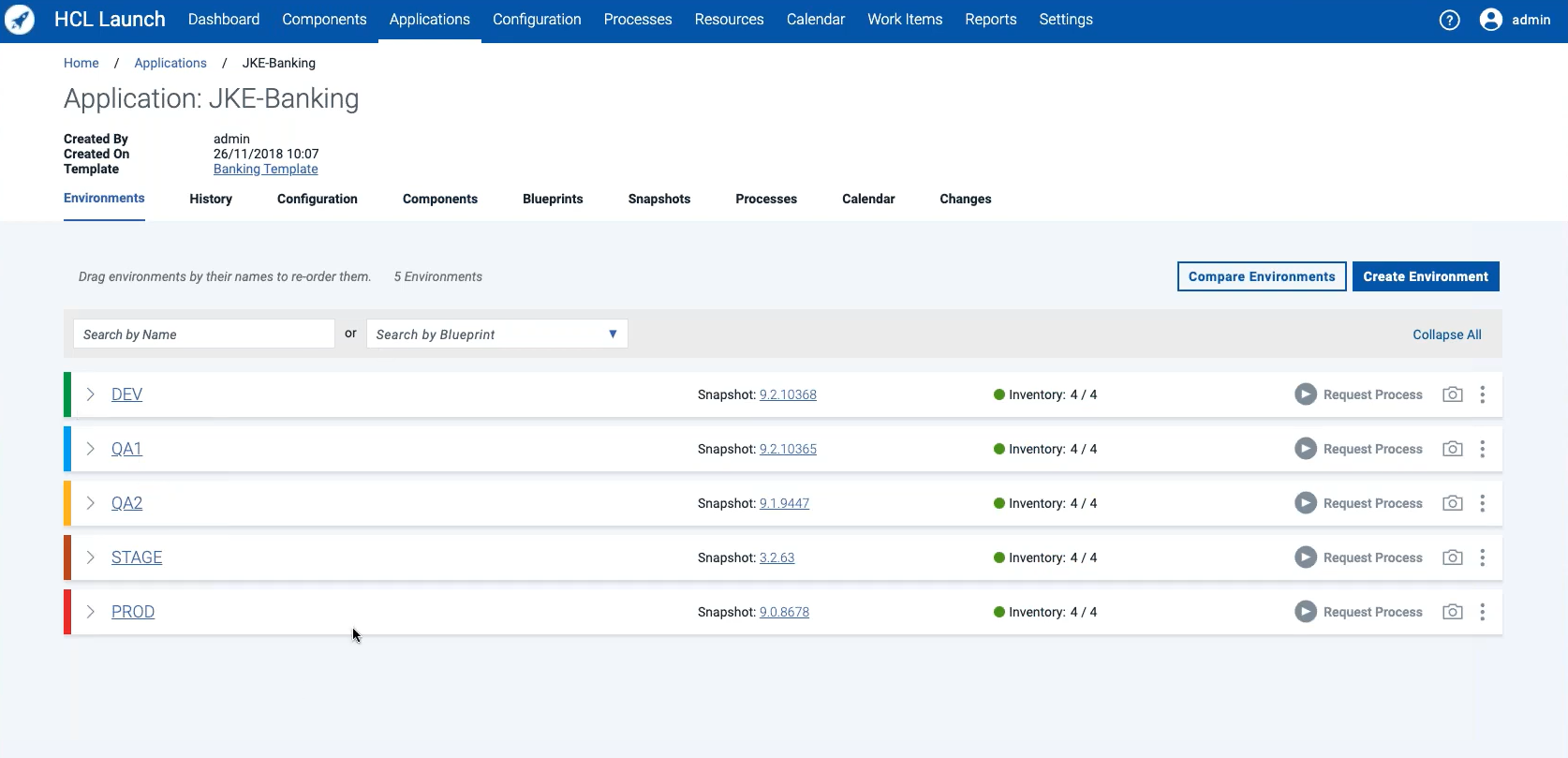


 Steps
Steps

