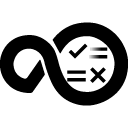Quick Info
Description
The HCL OneTest API plug-in for HCL Launch provides a step to run integration tests on the same system in which HCL OneTest API is installed.Quick Info
Overview
With the HCL OneTest API plug-in you can automate invoking a test resource defined in a HCL OneTest API test project. A test resource can be a test, test suite, or performance test.
This plugin includes one or more steps, click Steps for step details and properties.
Compatibility
This plug-in works with HCL OneTest API v 10.1 or later.
The steps in this plug-in run on any agents that are supported by both the HCL Launch and the HCL Quality server client, except for agents on z/OS.
This plug-in runs on all operating systems that are supported by both the HCL Launch agent except for z/OS and the HCL Quality server ant client.
The Run HCL OneTest API Test step must be ran on the same system that the HCL OneTest API is installed.
Installation
No special steps are required for installation. See Installing plug-ins in HCL Launch.
Steps
Process steps in the HCL OneTest API plug-in
Run HCL OneTest API Test
Use this step to run a test using HCL OneTest API.
| Name | Type | Description | Required | Property Name |
|---|---|---|---|---|
| Disable Results Publishers | Boolean | When enabled, results publishers that can be configured in the project are disabled. | No | noResultsPublishers |
| Environment | String | The name of the environment. | Yes | environment |
| HCL OneTest API Installation Directory | String | The fully qualified path to HCL OneTest API installation directory. | Yes | installDir |
| Input Property File | String | The path to the input properties file. | No | inputPropertyFile |
| Project | String | The HCL OneTest API project name (.ghp), relative to the project directory | Yes | ritProject |
| Project Directory | String | The fully-qualified path of the HCL OneTest API project directory. | Yes | projectDir |
| Results Publishers | String | A list of results publishers. Separate each list item with a comma. | No | resultsPublishers |
| Results server logging | Enumeration | Specifies how the Results Server URL for executed items is written to the console. Valid values are absolute, ignore, and relative. | No | resultsServerLogging |
| Test Resources | String | A list of HCL OneTest API test resources. Specify each full path for each test resource. Separate each list item with a semi-colon. | Yes | testResources |
Usage
Use the HCL OneTest API plug-in to continuously initiate integration tests from HCL Launch.
Before you begin
- Install the HCL Launch server. For more information, see the installing topics in the HCL Launch documentation.
- Install the HCL OneTest API plug-in on the HCL Launch server. For details, see Installing plug-ins.
- Install the HCL Launch agent and connect it to the HCL Launch server. For additional information, see the HCL Launch documentation.
- Install HCL OneTest API on the HCL Launch agent computer and apply a valid license. For additional information, see Installing HCL OneTest API.
About the task
As a tester, you might have a large number of integration tests to run against the latest builds of a software system. Instead of manually running the tests against every new build, you can install the latest build on an HCL Launch agent computer and let it automatically start the tests for you.
After deploying the HCL OneTest API plug-in on the HCL Launch server, create the following elements:
- Component and its processes
- Applications and its processes
- Environments
- Resources
For information about how to create and configure HCL Launch elements, see HCL Launch documentation.
Example: Running integration tests
After deployment, the HCL OneTest API plug-in is available at HCL OneTest Studio > HCL OneTest API > Run HCL OneTest API Test on the HCL Launch server. The plug-in for HCL OneTest API includes a single step: Run HCL OneTest API Test. The component process runs tests that are part of a HCL OneTest API project previously stored on an HCL Launch agent.
To create a workflow, complete the following tasks:
- Click the component process for which the Run HCL OneTest API Test step is to be added. The Tools view displays the available plug-in steps.
- From HCL OneTest API, drag the Run HCL OneTest API Test step into the design space.
- Specify the properties for the step. For property details, see the Steps page in this document.
- After configuring the properties, save the step.
Step palette
To access this plugin in the palette, click HCL OneTest Studio > HCL OneTest API.