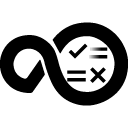Quick Info
Description
HCL DevOps Test Server is a web-based continuous testing platform built on modern, cloud native technologies that enables test teams to run a breadth of tests that includes API, functional, and performance tests and to benefit from a holistic view of test progress.Quick Info
ucv-ext-onetest-server:1.0.27.tar
Uploaded: 09-Apr-2024 09:33
Pull Command
docker pull hclcr.io/accelerate/ucv-ext-onetest-server:1.0.27Release Notes
ucv-ext-onetest-server:1.0.26.tar
Uploaded: 21-Jul-2023 07:13
Pull Command
docker pull hclcr.io/accelerate/ucv-ext-onetest-server:1.0.26Release Notes
ucv-ext-onetest-server:1.0.17.tar
Uploaded: 08-Nov-2022 09:18
Pull Command
docker pull hclcr.io/accelerate/ucv-ext-onetest-server:1.0.17Release Notes
ucv-ext-onetest-server:1.0.15.tar
Uploaded: 09-Feb-2022 06:10
Pull Command
docker pull hclcr.io/accelerate/ucv-ext-onetest-server:1.0.15Release Notes
ucv-ext-onetest-server:1.0.11.tar
Uploaded: 29-Sep-2021 05:55
Pull Command
docker pull hclcr.io/accelerate/ucv-ext-onetest-server:1.0.11Release Notes
Summary
The HCL DevOps Test Server plugin provides an integration with HCL DevOps Test Server. This plugin imports test result data from HCL DevOps Test Server and saves the data as metrics in HCL DevOps Velocity insights.
Compatibility
HCL DevOps Test Server 10.0.2 and later is supported.
History
The following table describes the changes made in each plugin version.
| Version | Description |
|---|---|
| 1.0.15 | User access key related changes. |
| 1.0.11 | Updated dataset name |
Usage
To use the HCL DevOps Test Server plugin, the plugin must be loaded, and an instance created before you can configure the plug-in integration. Configuration properties are defined using the product user interface or a JSON file. After the integration is complete, to invoke the plugin send an HTTP Post request to the plugin endpoint.
Integration type
The HCL DevOps Test Server plugin supports endpoint integration which are listed in the following table.
| Name | Path | Method |
|---|---|---|
| OneTestEndpoint | onetest/callback | Post |
Invoking the plugin
To import data from the HCL DevOps Test Server, send an HTTP POST request to your endpoint such as the following sample.
`https://<pluginEndpoint>/onetest/callback`
The payload for the POST is shown below.
{
"project": {
"name":"<name of HCL DevOps Test Server project>",
"id": "<id of HCL DevOps Test Server project>"
(either project name or project id must be specified)
},
"test": {
"name":"<name of test>",
"path":"<path to test>"
(either test name or test path must be specified)
},
"commitId": "<sha of a commit>" (optional),
"build": {
"id": "<id of build in UCV>",
"url": "<url of build in UCV>"
} (optional, this will override buildRegExp if specified)
}Integration
There are two methods to integrate the plug-in:
- Using the user interface
- Using a JSON file
Using the user interface
- From the Plugins page, click Settings > Integrations > Plugins.
- Under the Action column for the plugin, click Add Integration.
- On the Add Integration page enter values for the fields used to configure the integration and define communication.
- Click Save.
Using a JSON file
The JSON file contains the information for creating a value stream and integrating with the HCL DevOps Test Server server. The following table describes the information for the creating a HCL DevOps Velocity value stream map.
- From a value stream page, download the value stream map. The value stream map is a JSON file used to define integrations.
- Edit the JSON file to include the plugin configuration properties.
- Save and upload the JSON file. This replaces the current JSON file with the new content.
- View the new integration on the Integrations page.
Configuration properties
The following tables describe the properties used to configure the integration. Each table contains the field name when using the user interface and the property name when using a JSON file.
- The General Configuration Properties table describes configuration properties used by all plug-in integrations.
- The HCL DevOps Test Server Configuration Properties table describes the configuration properties that define the connection and communications with the HCL DevOps Test Server. When using the JSON method to integrate the plug-in these properties are coded within the
propertiesconfiguration property.
Some properties might not be displayed in the user interface, to see all properties enable the Show Hidden Properties field.
| Name | Description | Required | Property Name |
|---|---|---|---|
| NA | The version of the plug-in that you want to use. To view available versions, click the Version History tab. If a value is not specified, the version named latest is used. | No | image |
| Integration Name | An assigned name to the value stream. | Yes | name |
| Logging Level | The level of Log4j messages to display in the log file. Valid values are: all, debug, info, warn, error, fatal, off, and trace. | No | loggingLevel |
| NA | List of plug-in configuration properties used to connect and communicate with the HCL DevOps Test Server. Enclose the properties within braces. | Yes | properties |
| The name of the tenant. | Yes | tenant_id | |
| NA | Unique identifier assigned to the plug-in. The value for the HCL DevOps Test Server plug-in is ucv-ext-onetest-server. |
Yes | type |
| Name | Type | Description | Required | Property Name |
|---|---|---|---|---|
| User Access Key | Secure | The user access key to authenticate with the HCL DevOps Velocity server. | Yes | ucvAccessKey |
| HCL DevOps Test Server URL | String | The base URL of the HCL DevOps Test Server. For example: https://tp-cicd2.nonprod.hclpnp.com. | Yes |
oneTestUrl
|
| HCL DevOps Test Offline User Token | String | The offline user token created in the HCL DevOps Test user interface by clicking the Create Token button. | Yes |
oneTestRefreshToken
|
| Build Label Pattern | String | A regular expression pattern that will match a build ID on a test execution label. For example: ([A-Z]+-[0-9]+). | No | buildRegExp |
Examples
The following cURL command can be used as an example to send a HTTP POST request to the endpoint.
curl --insecure --request POST --url "https://localhost/reporting-consumer/pluginEndpoint/5fbe581479d90350dd187e67/onetest/callback" --header "Content-Type: application/json" --data-raw "{ \"project\": { \"name\": \"Onetest Sample\" }, \"test\": { \"name\": \"cmptest-1\" } }"
 Configuration properties
Configuration properties Examples
Examples