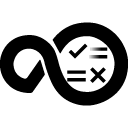Quick Info
Description
IBM Business Process Manager is a comprehensive business process management platform, providing full visibility and insight into managing business processes. It provides tooling and a runtime environment for process design, execution, monitoring, and optimization, along with basic system integration support. The product can be configured to support various levels of complexity and involvement with business process management.The IBM Business Process Manager plugin for HCL Launch imports Process Application snapshots as component versions. You can use this plugin if you do not have a build or continuous integration tool to assist with artifact migration from WebSphere BPM to HCL Launch.
Quick Info
launch-webspherebpm-13.1100894.zip
Uploaded: 10-Mar-2021 08:59
Summary
The IBM Business Process Manager plugin allows various action to be performed on Business Process Manager cells during a deployment, such as:
- Deploy process application snapshots to a connected process server.
- Deploy process application snapshots to a disconnected process server.
- Import and export process applications to and from a process center.
Process service modules that are EAR files can also be deployed to a Process Server by using the WebSphere Application Server Deployment plugin for HCL Launch.
This plugin includes one or more steps, click Steps for step details and properties.
Compatibility
This plugin requires HCL Launch version 7.0 or later.
This plugin supports Business Process Manager versions 8.5 or later. Both the Standard and Advanced editions are supported.
The steps in this plugin run on any agents that the HCL Launch server supports.
Installation
See Installing plugins in HCL Launch for installing and removing plugins.
History
The following table describes the changes made in each plugin version.
| Version | Description |
|---|---|
| 13 | PH08137. Exception WASX8009E non-valid parameter with BPM Deploy Process Application Snapshot step with spaces in Process Server Name |
Usage
Deploying to an offline Process Server
- To deploy a process application snapshot to an offline Process Server, create a resource that represents the Process Center, and then define the following properties for the resource:
- profile.root.directory: The profile root directory of the managed node running the Process Center application. For example, /opt/IBM/BPM/profiles/processCenterNode01.
- websphere.user: The WebSphere Application Server administrator user.
- websphere.password: The WebSphere Application Server administrator password.
- websphere.connType: The connection protocol for WebSphere Application Server. The connection protocol is SOAP, RMI, or NONE.
- websphere.port: The port to use with the specified connection type for communication with the application server that is running the Process Center application.
- offline.server.name: The name of the offline Process Server, which is set in the Process Center console.
- Add the agent that is installed on the system that hosts the Process Center to the resource group.
- Hover over the row for the resource group, click Actions, and then select Add agent.
- Create a resource that represents the Process Center, and then define the following properties for the resource:
- profile.root.directory: The profile root directory of the managed node that runs the Process Center application. For example, /opt/IBM/BPM/profiles/processCenterNode01.
- websphere.user: The WebSphere Application Server administrator user.
- websphere.password: The WebSphere Application Server administrator password.
- websphere.connType: The connection protocol for WebSphere Application Server. The connection protocol is SOAP, RMI, or NONE.
- websphere.port: The port to use with the specified connection type for communication with the application server that runs the Process Center application.
- Add the agent that is installed on the system that hosts the Process Center to the resource group.
- Hover over the row for the resource group, click Actions, and then select Add agent.
- Create components for the resources. Create a component for each resource to deploy. In this case, create two components, one for the Process Center resource and one for the Process Server resource.
- Create the deployment process for each component. The Process Center component process must be of the Operational (without version) type. The Process Server component process must be of the Deployment type.
- Include the Generate offline package step from this plugin and the Create Version step from the HCL Launch Versions plugin in the Process Center component process. The Create Version step uploads the generated offline process package as a new version to the component created for the Process Server.
- Include the Deploy offline package step from this plugin in the Process Server component process.
- Add the components to the resources.
- Navigate to the resource.
- Click Actions > Add Component
- Select the component to use.
- Create an application.
- Navigate to the Applications page.
- Click Create New Application. You can also use an existing application that is
attached to the cell to manage. - Enter an application name, and then click Save.
- Click the Components tab, and then add the component that you created in step 5.
- Create an application environment.
- On the Resources page, click Create New Environment.
- Enter an environment name, and then click Save.
- Navigate to the environment editor.
- Click on the environment name, and then click Add Base Resource. Select the group for your Process Center environment.
- Create an application process of the deployment type.
- Click the Processes tab.
- Add a deployment step.
- Drag and drop the Install Component step onto the process editor.
- Select the component that you created for the resource. For example, the component to contain the process application to be deployed.
- Select the process for the component. For example, select Online snapshot deployment process.
- Click Save.
- Run the process to test the new component.
Deploying to an online Process Server
- To deploy a process application snapshot to an online Process Server, create a resource that represents the Process Center, and then define the following properties for the resource:
- profile.root.directory: The profile root directory of the managed node that runs the Process Center application. For example, /opt/IBM/BPM/profiles/processCenterNode01.
- websphere.user: The WebSphere Application Server administrator user.
- websphere.password: The WebSphere Application Server administrator password.
- websphere.connType: The connection protocol for WebSphere Application Server. The connection protocol is SOAP, RMI, or NONE.
- websphere.port: The port to use with the specified connection type for the application server that runs the Process Center application.
- Add the agent that is installed on the system that hosts the Process Center to the resource group.
- Hover over the row for the resource group, and then click Actions > Add agent.
- Create components for the resources. Create a component for each resource to deploy. The component processes must be of the Deployment type and must include the Deploy process application snapshot plugin step.
- Add the components to the resources.
- Navigate to the resource.
- Click Actions > Add Component.
- Select the component.
- Create the application.
- Navigate to the Applications page.
- Click Create New Application. You can also use an existing application that is
attached to the cell to manage. - Enter an application name, and then click Save.
- Click the Components tab, then add the component that you created in step 3.
- Create an application environment.
- On the Resources page, click Create New Environment.
- Enter an environment name, and then click Save.
- Navigate to the environment editor.
- Click the environment name, and then click Add Base Resource. Choose the group for your Process Center environment.
- Create an application process of the Deployment type.
- Click the Processes tab.
- Add a deployment step.
- Drag and drop the Install Component step onto the process editor.
- Select the component that you created for the resource. For example, select a component to contain the process application to deploy.
- Choose the process for the component. For example, choose Online snapshot deployment process.
- Click Save.
- Run the process to test the new component.
Steps
The following process steps are available in the WebSphere BPM plugin.
- Create Generic Install Package
- Deactivate Snapshot
- Deploy Offline Package
- Deploy Process Application Snapshot
- Export Process Application
- Extract Migration Policy
- Generate Offline Package
- Import Process Application
- Install Process Application Snapshot
- Migrate Instances
- Set Default Snapshot
- Stop Snapshot
- Sync Values, Variables, and Team Bindings
- Update Installation Information
Create Generic Install Package
Creates a generic installation package for a process application or toolkit snapshot that is not targeted to a specific Process Server. (BPMExportInstallPackage)
| Name | Type | Description | Required |
|---|---|---|---|
| Host Name | String | Host name of the Process Center server to connect to. For example: localhost | No |
| Package Zip | String | The name of the .zip file that contains the exported process application package. If blank, the process application acronym is used. This file is saved to the working directory and overwrites any existing files with the same name. | No |
| Process application | String | The process application name or acronym. | Yes |
| Process application snapshot | String | The process application snapshot name or acronym. | Yes |
| Process application track | String | The process application track name or acronym. | Yes |
| Use soap.client.props file | Boolean | Select to use the soap.client.props file for the WebSphere Application Server administrator credentials. | No |
Deactivate Snapshot
Deactivates an activate snapshot. (BPMDeactivate)
| Name | Type | Description | Required |
|---|---|---|---|
| Force default snapshot | Boolean | Select to deactivate the default snapshot of the process application or toolkit. If cleared, default snapshots are not deactivated. | No |
| Host Name | String | Host name of the Process Center server to connect to. For example: localhost | No |
| Log File | String | The name of the log file for message output from running the command. Default log messages are written to the SystemOut.log file. The current date and time are appended to prevent overwriting existing log files. The log file is saved to the working directory. | No |
| Process application | String | The process application name or acronym. | Yes |
| Process application snapshot | String | The process application snapshot name or acronym. | Yes |
| Process application track | String | The process application track name or acronym. | No |
| Suspend all BPD instances | Boolean | Immediately suspend all instances associated with the given context. The instances remain suspended until you resume them. Not supported when Tip is used for the snapshot acronym. | No |
| Use soap.client.props file | Boolean | Select to use the soap.client.props file for the WebSphere Application Server administrator credentials. | No |
Deploy Offline Package
Deploys the process application snapshot package to an offline Process Server. (BPMInstallOfflinePackage and BPMSetDefaultSnapshot)
| Name | Type | Description | Required |
|---|---|---|---|
| Host Name | String | Host name of the Process Server to connect to. For example: localhost | No |
| Make this snapshot the default | Boolean | Select to set this snapshot as the default snapshot. | No |
| Process application | String | The process application name or acronym if this snapshot is set as the default. If blank, the component name is used. | No |
| Process application package | String | The name of the .zip file that contains the process application snapshot package. By default, the offline.server.name resource property is used. Including the .zip file extension in the name is optional. | No |
| Process application snapshot | String | The process application snapshot name or acronym if this snapshot is set as the default. | No |
| Use soap.client.props file | Boolean | Select to use the soap.client.props file for the WebSphere Application Server administrator credentials. | No |
Deploy Process Application Snapshot
Deploys the process application snapshot to an online Process Server. (BPMInstall)
| Name | Type | Description | Required |
|---|---|---|---|
| Host Name | String | Host name of the Process Center server to connect to. For example: localhost | No |
| Process application | String | The process application name or acronym. If blank, the component name is used. | No |
| Process application snapshot | String | The process application snapshot name or acronym. | No |
| Process application track | String | The process application track name or acronym. | No |
| Process server name | String | A list, separated by commas, of names of online Process Servers on which to deploy the snapshot. | Yes |
| Skip all governance processes | Boolean | If selected, the process application snapshot deployment skips all governance processes, including the approval processes defined by the administrator. Not supported for WebSphere Business Process Manager earlier than version 8.5. | No |
| Use soap.client.props file | Boolean | Select to use the soap.client.props file for the WebSphere Application Server administrator credentials. | No |
Export Process Application
Exports a process application from a Process Center server. (BPMExport)
| Name | Type | Description | Required |
|---|---|---|---|
| Host Name | String | Host name of the Process Center server to connect to. For example: localhost | No |
| Package | String | The name of the .twx file that contains the exported process application. If blank, the process application acronym is used. Including the .twx file extension in the name is optional. | No |
| Process application | String | The process application name or acronym. If blank, the component name is used. | No |
| Process application snapshot | String | The process application snapshot name or acronym. | No |
| Process application track | String | The process application track name or acronym. | No |
| Use soap.client.props file | Boolean | Select to use the soap.client.props file for the WebSphere Application Server administrator credentials. | No |
Extract Migration Policy
Extracts the migration policy from Process Center. Use this step to extract them information used to migrate instances from other snapshots to the newly installed snapshot. (BPMExtractMigrationPolicy)
| Name | Type | Description | Required |
|---|---|---|---|
| Host Name | String | Host name of the Process Center server to connect to. For example: localhost | No |
| Migration Policy XML | String | The name of the file to create. The file will contain the information used to migrate instances from the source snapshot to the target snapshot. The file name must be unique and must have the .xml extension. This file overwrites any file with the same name in the working directory. If blank, the component name is used. | No |
| Process application | String | The process application name or acronym. | Yes |
| Source process application snapshot | String | The source process application snapshot name or acronym. | Yes |
| Target process application snapshot | String | The source process application snapshot name or acronym. | Yes |
| Use soap.client.props file | Boolean | Select to use the soap.client.props file for the WebSphere Application Server administrator credentials. | No |
Generate Offline Package
Creates a .zip file on Process Center that contains a process application snapshot package. (BPMCreateOfflinePackage and BPMExtractOfflinePackage)
| Name | Type | Description | Required |
|---|---|---|---|
| Host Name | String | Host name of the Process Center server to connect to. For example: localhost | No |
| Process application | String | The process application name or acronym. If blank, the component name is used. | No |
| Process application snapshot | String | The process application snapshot name or acronym. | No |
| Process application track | String | The process application track name or acronym. | No |
| Process server name | String | A list, separated by commas, of offline Process Servers to create a process application snapshot package for. | Yes |
| Skip all governance processes | Boolean | If selected, the process application snapshot deployment skips all governance processes, including the approval processes defined by the administrator. Not supported for WebSphere Business Process Manager earlier than version 8.5. | No |
| Use soap.client.props file | Boolean | Select to use the soap.client.props file for the WebSphere Application Server administrator credentials. | No |
Import Process Application
Imports a process application into a Process Center server. (BPMImport)
| Name | Type | Description | Required |
|---|---|---|---|
| Host Name | String | Host name of the Process Center server to connect to. For example: localhost | No |
| Process application package | String | The name of the .twx file that contains the process application package. If blank, the component name is used. Including the .twx file extension in the name is optional. | No |
| Use soap.client.props file | Boolean | Select to use the soap.client.props file for the WebSphere Application Server administrator credentials. | No |
Install Process Application Snapshot
Installs a process application snapshot from Process Center to a Process Server. (BPMInstallPackage)
| Name | Type | Description | Required |
|---|---|---|---|
| Host Name | String | Host name of the Process Server to connect to. For example: localhost | No |
| Install Package | String | The path of the offline installation package that you created and extracted on the Process Center server and have already placed on the offline Process Servers file system. Specify an absolute path or a file in the working directory. | Yes |
| Show Snapshot Info | Boolean | If selected, the command returns the acronyms of the process application, track, and snapshot that were installed. | No |
| Use soap.client.props file | Boolean | Select to use the soap.client.props file for the WebSphere Application Server administrator credentials. | No |
Migrate Instances
Migrates all instances on all nodes in the network deployment environment. Equivalent to clicking Migrate Inflight Data in the Process Admin Console. (BPMMigrateInstances)
| Name | Type | Description | Required |
|---|---|---|---|
| Host Name | String | Host name of the Process Center server to connect to. For example: localhost | No |
| Orphan Token Policy File | String | Optional: The name of a policy file to use during instance migration. The policy file is distributed to all the nodes in the same network deployment environment before instance migration. The policy file must be in XML format. | No |
| Process application | String | The process application name or acronym. | Yes |
| Source process application snapshot | String | The source process application snapshot name or acronym. | Yes |
| Target process application snapshot | String | The target process application track name or acronym. | Yes |
| Use Network Available Policy File | Enumeration | Select TRUE if the policy file is larger than 100 KB. Save the policy file in a path that is accessible to all nodes. Values are 0, true, and false. | No |
| Use soap.client.props file | Boolean | Select to use the soap.client.props file for the WebSphere Application Server administrator credentials. | No |
Set Default Snapshot
Designates a default snapshot on the Process Center or the Process Server. (BPMSetDefaultSnapshot)
| Name | Type | Description | Required |
|---|---|---|---|
| Host Name | String | Host name of the Process Server to connect to. For example: localhost | No |
| Process application | String | The process application name or acronym. | Yes |
| Process application snapshot | String | The process application snapshot name or acronym. | Yes |
| Use soap.client.props file | Boolean | Select to use the soap.client.props file for the WebSphere Application Server administrator credentials. | No |
Stop Snapshot
Stops a deactivated snapshot on a Process Server. (BPMStop)
| Name | Type | Description | Required |
|---|---|---|---|
| Host Name | String | Host name of the Process Server to connect to. For example: localhost | No |
| Process application | String | The process application name or acronym. | Yes |
| Process application snapshot | String | The process application snapshot name or acronym. | Yes |
| Use soap.client.props file | Boolean | Select to use the soap.client.props file for the WebSphere Application Server administrator credentials. | No |
Sync Values, Variables, and Team Bindings
Synchronize team bindings, environment variables, and exposed process values between a source and target snapshot. (BPMSyncEnvironmentVariables, BPMSyncEPVValues, and BPMSyncTeamBindings). Do not run this step using the deployment manager profile.
| Name | Type | Description | Required |
|---|---|---|---|
| Host Name | String | Host name of the Process Center server to connect to. For example: localhost | No |
| Process application | String | The process application name or acronym. | Yes |
| Source process application snapshot | String | The source process application snapshot name or acronym. | Yes |
| Sync EPV Values | Boolean | Select to copy exposed process values from the source snapshot to the target snapshot. | No |
| Sync Environment Variables | Boolean | Select to copy environment variables from the source snapshot to the target snapshot. | No |
| Sync Team Bindings | Boolean | Select to copy teams from the source snapshot to the target snapshot. | No |
| Target process application snapshot | String | The target process application track name or acronym. | Yes |
| Use soap.client.props file | Boolean | Select to use the soap.client.props file for the WebSphere Application Server administrator credentials. | No |
Update Installation Information
Associates an installation package with a specific server, to enable installing the snapshot installation on the server. (BPMUpdateInstallationInformation)
| Name | Type | Description | Required |
|---|---|---|---|
| Host Name | String | Host name of the Process Center server to connect to. For example: localhost | No |
| Process application | String | The process application name or acronym. | Yes |
| Process application snapshot | String | The process application snapshot name or acronym. | Yes |
| Process application track | String | The process application track name or acronym. Required if updating a Process Server and optional for a Process Center server. The Default track is selected for the Process Center server. | No |
| Server Name | String | The Process Server or Process Center server to associate with the process application or toolkit snapshot and track. | Yes |
| Use soap.client.props file | Boolean | Select to use the soap.client.props file for the WebSphere Application Server administrator credentials. | No |
 Steps
Steps