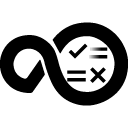Quick Info
Description
IBM® MQ is robust messaging middleware that simplifies and accelerates the integration of diverse applications and business data across multiple platforms. IBM MQ facilitates the assured, secure and reliable exchange of information between applications, systems, services, and files by sending and receiving message data via messaging queues, thereby simplifying the creation and maintenance of business applications. It delivers Universal Messaging with a broad set of offerings to meet enterprise-wide messaging needs, as well as connectivity for the internet of things and mobile devices.Quick Info
launch-webspheremq-13.1154095.zip
Uploaded: 23-Mar-2023 10:12
launch-webspheremq-12.1100959.zip
Uploaded: 17-Mar-2021 13:24
Summary
The WebSphere MQ plugin enables you to interact directly with the messaging system.
This plugin includes one or more steps, click Steps for step details and properties.
Compatibility
This plugin requires HCL Launch version 7.0 or later.
The plugin requires WebSphere MQ works with WebSphere MQ versions 7.5 or later.
This plugin runs on any agents that the HCL Launch server supports.
The z/OS platform is not supported.
Installation
See Installing plugins in HCL Launch for installing and removing plugins.
History
The following table describes the changes made in each plugin version.
| Version | Description |
|---|---|
| 12 | Added the following steps: Define Server Connection Channel
|
Steps
The following process steps are available in the WebSphereMQ plugin.
- Alter Client-Connection Channel
- Alter Queue
- Alter Receiver Channel
- Alter Sender Channel
- Alter Server-Connection Channel
- Alter Topic
- Configure Channel SSL
- Configure Queue Manager SSL
- Create Queue Manager
- Define Authinfo – IDPWOS
- Define Client-Connection Channel
- Define Namelist
- Define Queue
- Define Queue Alias
- Define Receive Channel
- Define Remote Queue
- Define Sender Channel
- Define Server Connection Channel
- Define Service
- Define Topic
- Define Topic Subscription
- Delete Certificate
- Delete Channel
- Delete Namelist
- Delete Queue
- Delete Queue Alias
- Delete Queue Manager
- Delete Topic
- Delete Topic Subscription
- Enable Queue Triggering
- Import Certificate
- Manage Queue Depth
- Receive Certificate
- Run MQ Batch Script
- Run MQ Script
- Set Channel Monitoring Level
- Set Max Message Size On Queue
- Set Permissions For Object
- Set Permissions For Queue
- Set Permissions For Topic
- Set Queue Usage Type
- Start Channel
- Start Queue Manager
- Stop Channel
- Stop Queue Manager
Alter Client-Connection Channel
Modify the parameters of an existing client connection channel
| Name | Type | Description | Required |
|---|---|---|---|
| Additional Arguments | String | Additional arguments will be added to the end of the command. Separate each argument by a newline or comma. | No |
| Channel Name | String | The name of the channel to alter. | Yes |
| Command Directory | String | Directory of the WebSphere MQ commands. | Yes |
| Connection Name | String | Communications connection identifier. | No |
| Delete Script File After Execution | Boolean | Delete the script file after executing it. | Yes |
| Description | String | Describes the channel. Maximum of 64 bytes of text. | No |
| Is Batch | Boolean | Batch multiple commands in one script file and run using Run MSQC Script command. | Yes |
| Local Address | String | Specify the local communications address for the channel. | No |
| Maximum Message Length | String | Specify the maximum length of a message that can be transmitted on the channel. Value of 0 will default to maximum value. Default value is 4194304. | No |
| Queue Manager Name | String | The name of the Queue Manager to delete the Namelist on. | Yes |
| Request Queue Manager Connection | String | The name of the queue manager or queue manager group the channel can request connection. | No |
| Script File | String | The name of the file to write the script to. | Yes |
| Transmission Protocol | Enumeration | The protcol which the channel will use to transmit messages. Values are NONE, LU62, NetBIOS, SPX, andTCP | No |
Alter Queue
Modify the parameters of an existing local queue
| Name | Type | Description | Required |
|---|---|---|---|
| Additional Arguments | String | Additional arguments will be added to the end of the command. Separate each argument by a newline or comma. | No |
| Command Directory | String | Directory of the WebSphere MQ commands. | Yes |
| Delete Script File After Execution | Boolean | Delete the script file after executing it. | Yes |
| Description | String | Describes the channel. Maximum of 64 bytes of text. | No |
| Force | Boolean | This parameter applies only to the ALTER command on alias, local and remote queues. View WebSphere MQ ‘ALTER QLOCAL’ documentation for full details on the FORCE flag. | No |
| Get Messages | Enumeration | Enable or Disable messages ability to be retrieved from the queue. Values are NONE, ENABLED, and DISABLED. | No |
| Is Batch | Boolean | Batch multiple commands in one script file and run using Run MSQC Script command. | Yes |
| Maximum Message Length | String | Specify the maximum length of a message that can be transmitted on the channel. Value of 0 will default to the local queue manager maximum value. Default value is 4194304. | No |
| Maximum Queue Depth | String | Specify the maximum number of messages that are allowed on the queue. Default value is 999999999. | No |
| Message Delivery Sequence | Enumeration | Specify method of retrieving messages from the queue. Values are NONE, PRIORITY, and FIFO. | No |
| Put Messages | Enumeration | Enable or Disable messages ability to be placed on the queue. Values are NONE< ENABLED, and DISABLED. | No |
| Queue Manager Name | String | The name of the Queue Manager to delete the Namelist on. | Yes |
| Queue Name | String | The name of the queue whose parameters to be altered. | Yes |
| Script File | String | The name of the file to write the script to. | Yes |
| Sharability | Enumeration | Share or restrict the queue from being opened for input by more than one instance of an application. Values are NONE, NOSHARE, and SHARE. | No |
| Trigger Control | Enumeration | Allow or disallow this queue to be automatically started by a trigger. Values are NONE, NOTRIGGER, and TRIGGER. | No |
| Usage | Enumeration | Make the queue either a Local or Tranmission queue. Do not change property while there are messages on the queue. Values are NONE, NORMAL, and XMITQ. | No |
Alter Receiver Channel
Modify the parameters of an existing receiver channel
| Name | Type | Description | Required |
|---|---|---|---|
| Additional Arguments | String | Additional arguments will be added to the end of the command. Separate each argument by a newline or comma. |
No |
| Batch Size | String | Maximum number of messages to be sent before a sync point is taken. Default value is 50. |
No |
| Channel Name | String | The name of the channel to alter. | Yes |
| Command Directory | String | Directory of the WebSphere MQ commands. | Yes |
| Delete Script File After Execution | Boolean | Delete the script file after executing it. | Yes |
| Description | String | Describes the channel. Maximum of 64 bytes of text. | No |
| Is Batch | Boolean | Batch multiple commands in one script file and run using Run MSQC Script command. | Yes |
| Message Message Length | String | The property specifies the maximum length of a message that can be transmitted on the channel. |
No |
| Nonpersistent Message Speed | Enumeration | This property specifies the speed at which nonpersistent messages are being sent. Values are NONE, NORMAL, and FAST. | No |
| Queue Manager Name | String | The name of the Queue Manager to delete the Namelist on. | Yes |
| Script File | String | The name of the file to write the script to. | Yes |
| Transport Type | Enumeration | This property specifies the transport type to be used. Values are NONE, LU62, TCP, NETBIOS, and SPX. | No |
Alter Sender Channel
Modify the parameters of an existing sender channel
| Name | Type | Description | Required |
|---|---|---|---|
| Additional Arguments | String | Additional arguments will be added to the end of the command. Separate each argument by a newline or comma. | No |
| Batch Data Limit | String | The limit, in kilobytes, of data that can be sent through the channel before taking a sync point. Default value is 5000. | No |
| Batch Interval | String | The period, in milliseconds, during which the channel keeps a batch open even if there are no messages on the transmission queue. Default value is 0. | No |
| Batch Size | String | Maximum number of messages to be sent before a sync point is taken. Default value is 50. |
No |
| Channel Name | String | The name of the channel to alter. | Yes |
| Command Directory | String | Directory of the WebSphere MQ commands. | Yes |
| Connection Name | String | Communications connection identifier. | No |
| Delete Script File After Execution | Boolean | Delete the script file after executing it. | Yes |
| Description | String | Describes the channel. Maximum of 64 bytes of text. | No |
| Disconnect Interval | String | Describes the channel. Maximum of 64 bytes of text. Default value is 6000. |
No |
| Is Batch | Boolean | Batch multiple commands in one script file and run using Run MSQC Script command. | Yes |
| Maximum Message Length | String | The property specifies the maximum length of a message that can be transmitted on the channel. | No |
| Nonpersistent Message Speed | Enumeration | This property specifies the speed at which nonpersistent messages are being sent. Values are NONE, NORMAL, and FAST. | No |
| Queue Manager Name | String | The name of the Queue Manager to delete the Namelist on. | Yes |
| Script File | String | The name of the file to write the script to. | Yes |
| Transmission Queue Name | String | The property specifies the name of the tranmission queue from which messages are retrieved. |
No |
| Transport Type | Enumeration | This property specifies the transport type to be used. Values are NONE, LU62, TCP, NETBIOS, and SPX. | No |
Alter Server-Connection Channel
Modify the parameters of an existing server connection channel
| Name | Type | Description | Required |
|---|---|---|---|
| Additional Arguments | String | Additional arguments will be added to the end of the command. Separate each argument by a newline or comma. |
No |
| Channel Name | String | The name of the channel to alter. | Yes |
| Command Directory | String | Directory of the WebSphere MQ commands. | Yes |
| Delete Script File After Execution | Boolean | Delete the script file after executing it. | Yes |
| Description | String | Describes the channel. Maximum of 64 bytes of text. | No |
| Disconnect Interval | String | Describes the channel. Maximum of 64 bytes of text. Default value is 6000. |
No |
| Is Batch | Boolean | Batch multiple commands in one script file and run using Run MSQC Script command. | Yes |
| Maximum Instances | String | This property specifies the maximum number fo simultaneous isntances of a server-connection channel taht can be started. Default value is 999999999. |
No |
| Maximum Instances Per Client | String | This property specifies the maximum number of simultaneous instances of a server-connection channel that can be started from a single client. A value of zero indicates that no client connections are allowed on this channel. Default value is 999999999. |
No |
| Maximum Message Length | String | Specify the maximum length of a message that can be transmitted on the channel. Value of 0 will default to the local queue manager’s maximum value. Default value is 4194304. |
No |
| Queue Manager Name | String | The name of the Queue Manager to delete the Namelist on. | Yes |
| Script File | String | The name of the file to write the script to. | Yes |
| Transmission Protocol | Enumeration | The protcol which the channel used to transmit messages. Values are NONE, LU62, NetBIOS, SPX<, and TCP. | No |
Alter Topic
Modify the parameters of an existing Topic
| Name | Type | Description | Required | |
|---|---|---|---|---|
| Additional Arguments | String | Additional arguments will be added to the end of the command. Separate each argument by a newline or comma. |
No | |
| Command Directory | String | Directory of the WebSphere MQ commands. | Yes | |
| Default Persistence | Enumeration | The default message persistence when applications specify the MQPER_PERSISTENCE_AS_TOPIC_DEF option. Select YES if messages on this queue will survive the restart of the queue manager. Values are NONE, ASPARENT, NO, and YES. |
No | |
| Default Priority | Enumeration | The default priority of messages published to the topic. Values are 1, 2, 3, 4, 5,6, 7, 8, and 9. | No | |
| Default Put Response | Enumeration | The default put response when applications specify the MQPMO_RESPONSE_AS_DEFoption. Values are NONE, ASPARENT, SYNC, and ASYNC. | No | |
| Delete Script File After Execution | Boolean | Delete the script file after executing it. | Yes | |
| Description | String | Plain-text comment. Maximum length of 64 characters. | No | |
| Is Batch | Boolean | Batch multiple commands in one script file and run using Run MSQC Script command. | Yes | |
| Multicast | Enumeration | Specifies whether multicast is allowable in the topic tree. Values are NONE, ASPARENT, DISABLED, ENABLED, and ONLY. | No | |
| Non-Persistent Message Delivery | Enumeration | Delivery mechanism for non-persistent messages published to this topic. Values are NONE, ASPARENT, ALL, ALLAVAIL, and ALLDUR. | No | |
| Persistent Message Delivery | Enumeration | Delivery mechanism for persistent messages published to this topic. Values are NONE, ASPARENT, ALL, ALLAVAIL, and ALLDUR. | No | |
| Proxy Subscription | Enumeration | Controls when a proxy subscription is sent for this topic to neighboring queue managers when in a publish/subscribe cluster or hierarchy. Values are NONE, FIRSTUSE, and FORCE. | No | |
| Publish Messages | Enumeration | Controls whether messages can be published to this topic. Values are NONE, ASPARENT, ENABLED, and DISABLED. | No | |
| Queue Manager Name | String | The name of the Queue Manager to delete the Namelist on. | Yes | |
| Script File | String | The name of the file to write the script to. | Yes | |
| Subscription | Enumeration | Controls whether applications are permitted to subscribe to this topic. Values are NONE, ASPARENT, ENABLE, and DiSABLED. | No | No |
| Topic Name | String | The name of the Topic to alter. | Yes | |
| Type | Enumeration | The type of topic. Values are NONE and LOCAL. | No |
Configure Channel SSL
Configure the Secure Sockets Layer (SSL) settings for a channel.
| Name | Type | Description | Required |
|---|---|---|---|
| Channel Name | String | The name of the client channel to configure. | Yes |
| Command Directory | String | The full path to the directory that contains the WebSphere MQ commands. | Yes |
| Delete Script File After Execution | Boolean | Select to delete the script file after it runs. | Yes |
| Is Batch | Boolean | Select to combine multiple commands in one script file and run by using the Run MQ Batch Script step. |
Yes |
| Queue Manager Name | String | The name of the queue manager to work with. | Yes |
| Require Client SSL Certificate | Boolean | Select to require a certificate from the SSL client. | Yes |
| SSL Ciph | Enumeration | Select the cipher specification to use on the channel. Values are NONE, NULL_MD5, NULL_SHA, RC4_MD5_EXPORT, RC4_MD5_US, RC4_SHA_US, RC2_MD5_EXPORT, ES_SHA_EXPORT, RC4_56_SHA_EXPORT1024, DES_SHA_EXPORT1024, TRIPLE_DES_SHA_US, TLS_RSA_WITH_AES_128_CBC_SHA, TLS_RSA_WITH_AES_256_CBC_SHA, TLS_RSA_WITH_DES_CBC_SHA, TLS_RSA_WITH_3DES_EDE_CBC_SHA, FIPS_WITH_DES_CBC_SHA, FIPS_WITH_3DES_EDE_CBC_SHA, TLS_RSA_WITH_AES_128_GCM_SHA256, TLS_RSA_WITH_AES_256_GCM_SHA384, TLS_RSA_WITH_AES_128_CBC_SHA256, TLS_RSA_WITH_AES_256_CBC_SHA256, ECDHE_ECDSA_RC4_128_SHA256, ECDHE_ECDSA_3DES_EDE_CBC_SHA256 , ECDHE_RSA_RC4_128_SHA256, ECDHE_RSA_3DES_EDE_CBC_SHA256, ECDHE_ECDSA_AES_128_CBC_SHA256, ECDHE_ECDSA_AES_256_CBC_SHA384, ECDHE_RSA_AES_128_CBC_SHA256, ECDHE_RSA_AES_256_CBC_SHA384, ECDHE_ECDSA_AES_128_GCM_SHA256, ECDHE_ECDSA_AES_256_GCM_SHA384, ECDHE_RSA_AES_128_GCM_SHA256, ECDHE_RSA_AES_256_GCM_SHA384, TLS_RSA_WITH_NULL_SHA256, ECDHE_RSA_NULL_SHA256, ECDHE_ECDSA_NULL_SHA256, TLS_RSA_WITH_NULL_NULL, and TLS_RSA_WITH_RC4_128_SHA256. |
No |
| SSL Peer | String | The filter text to compare with the Distinguished Name of the certificate from the peer queue manager or client at the other end of the channel. For example: ‘CN=First, CN=Second, O=HCL, C=US’ |
No |
| Script File | String | The name of the file to write the script to. | Yes |
Configure Queue Manager SSL
Configure the Secure Sockets Layer (SSL) settings for a queue manager.
| Name | Type | Description | Required |
|---|---|---|---|
| Command Directory | String | The full path to the directory that contains the WebSphere MQ commands. | Yes |
| Delete Script File After Execution | Boolean | Select to delete the script file after it runs. | Yes |
| Enable FIPS | Boolean | Select to enable Federal Information Processing Standard (FIPS) mode for SSL. | Yes |
| Is Batch | Boolean | Select to combine multiple commands in one script file and run by using the Run MQ Batch Script step. |
Yes |
| Queue Manager Name | String | The name of the queue manager to work with. | Yes |
| SSL Key Ring Path | String | The name of the SSL key repository. | No |
| Script File | String | The name of the file to write the script to. | Yes |
| Suite B Stength | Enumeration | Select whether Suite B-compliant cryptography is used and what strength is required. Values are NONE, 128_BIT, 192_BIT, and 128_BIT,192_BIT/td> | Yes |
Create Queue Manager
Run the command to create a queue manager.
| Name | Type | Description | Required |
|---|---|---|---|
| Additional Arguments | String | Any additional arguments to pass to the create queue manager command. | No |
| Command Directory | String | The full path to the directory that contains the WebSphere MQ commands. | Yes |
| Queue Manager Description | String | A description of the queue manager. Maximum of 64 characters. | No |
| Queue Manager Name | String | The name of the queue manager to create. | Yes |
Define Authinfo – IDPWOS
Define authinfo for AUTHTYPE(IDPWOS).
| Name | Type | Description | Required |
|---|---|---|---|
| AuthInfo Name | String | The name of the authInfo to create. | Yes |
| Command Directory | String | The full path to the directory that contains the WebSphere MQ commands. | Yes |
| Delete Script File After Execution | Boolean | Select to delete the script file after it runs. | Yes |
| Is Batch | Boolean | Select to combine multiple commands in one script file and run by using the Run MQ Batch Script step. |
Yes |
| Queue Manager Name | String | The name of the queue manager to work with. | Yes |
| Script File | String | The name of the file to write the script to. | Yes |
Define Client-Connection Channel
Define a client connection channel.
| Name | Type | Description | Required |
|---|---|---|---|
| Channel Name | String | The name of the client channel to define. | Yes |
| Command Directory | String | The full path to the directory that contains the WebSphere MQ commands. | Yes |
| Delete Script File After Execution | Boolean | Select to delete the script file after it runs. | Yes |
| Is Batch | Boolean | Select to combine multiple commands in one script file and run by using the Run MQ Batch Script step. |
Yes |
| Queue Manager Name | String | The name of the queue manager to work with. | Yes |
| Script File | String | The name of the file to write the script to. | Yes |
Define Namelist
Define a namelist.
| Name | Type | Description | Required |
|---|---|---|---|
| Command Directory | String | The full path to the directory that contains the WebSphere MQ commands. | Yes |
| Delete Script File After Execution | Boolean | Select to delete the script file after it runs. | Yes |
| Description | String | A description of the namelist. | No |
| Is Batch | Boolean | Select to combine multiple commands in one script file and run by using the Run MQ Batch Script step. |
Yes |
| List of Names | String | A list, separated by commas or newline characters, of names to add to the namelist. | No |
| Namelist Name | String | The namelist to define. | Yes |
| Queue Manager Name | String | The name of the queue manager to work with. | Yes |
| Script File | String | The name of the file to write the script to. | Yes |
Define Queue
Define a queue.
| Name | Type | Description | Required |
|---|---|---|---|
| Additional Arguments | String | Additional arguments will be added to the end of the command. Separate each argument by a newline or comma. |
No |
| Command Directory | String | The full path to the directory that contains the WebSphere MQ commands. | Yes |
| Delete Script File After Execution | Boolean | Select to delete the script file after it runs. | Yes |
| Description | String | Describes the channel. Maximum of 64 bytes of text. | No |
| Get Messages | Enumeration | Enable or Disable messages ability to be retrieved from the queue. Values are NONE, ENABLED, and DISABLED. | No |
| Is Batch | Boolean | Select to combine multiple commands in one script file and run by using the Run MQ Batch Script step. | Yes |
| Maximum Message Length | String | Specify the maximum length of a message that can be transmitted on the channel. Value of 0 will default to the local queue manager’s maximum value. Default value is 4194304. |
No |
| Maximum Queue Depth | String | Specify the maximum number of messages that are allowed on the queue. Default value is 999999999. | No |
| Message Delivery Sequence | Enumeration | Specify method of retrieving messages from the queue. Values ae NONE, PRIORITY, and FIFO. | No |
| Put Messages | Enumeration | Enable or Disable messages ability to be placed on the queue. Values are NONE, ENABLED, and DISABLED. | No |
| Queue Manager Name | String | The name of the queue manager to work with. | Yes |
| Queue Name | String | The name of the queue to define. | Yes |
| Replace | Enumeration | This option controls whether any existing definition is to be replaced with this one. Any object with a different disposition is not changed. View WebSphere MQ ‘ALTER QLOCAL’ documentation for intricacies with the FORCE flag. Values are NONE, NOREPLACE, and REPLACE. |
No |
| Script File | String | The name of the file to write the script to. | Yes |
| Sharability | Enumeration | Share or restrict the queue from being opened for input by more than one instance of an application. Values are NONE, NOSHARE, and SHARE. | No |
| Trigger Control | Enumeration | Allow or disallow this queue to be automatically started by a trigger. Values are NONE, NOTRIGGER, and TRIGGER. | No |
| Usage | Enumeration | Make the queue either a Local or Tranmission queue. Do not change property while there are messages on the queue. Values are NONE, NORMAL, and XMITQ. | No |
Define Queue Alias
Define a queue alias.
| Name | Type | Description | Required |
|---|---|---|---|
| Additional Arguments | String | Additional arguments will be added to the end of the command. Separate each argument by a newline or comma. | No |
| Command Directory | String | The full path to the directory that contains the WebSphere MQ commands. | Yes |
| Delete Script File After Execution | Boolean | Select to delete the script file after it runs. | Yes |
| Description | String | Describes the channel. Maximum of 64 bytes of text. | No |
| Get Messages | Enumeration | Enable or Disable messages ability to be retrieved from the queue. Values are IGNORE, ENABLED, and DISABLED. | No |
| Is Batch | Boolean | Select to combine multiple commands in one script file and run by using the Run MQ Batch Script step. | Yes |
| Put Messages | Enumeration | Enable or Disable messages ability to be placed on the queue. Values are IGNORE, ENABLED, and DISABLED. | No |
| Queue Alias Name | String | The name of the queue alias to define. (QALIAS) | Yes |
| Queue Manager Name | String | The name of the queue manager to work with. | Yes |
| Queue Name | String | The name of the queue to be alias. (TARGET) | Yes |
| Replace | Enumeration | This option controls whether any existing definition is to be replaced with this one. Any object with a different disposition is not changed. View WebSphere MQ ‘ALTER QLOCAL’ documentation for intricacies with the FORCE flag. Values are IGNORE, NOREPLACE, and REPLACE. | No |
| Script File | String | The name of the file to write the script to. | Yes |
Define Receive Channel
Define a receive channel.
| Name | Type | Description | Required |
|---|---|---|---|
| Channel Name | String | The name of the receiver channel to define. | Yes |
| Command Directory | String | The full path to the directory that contains the WebSphere MQ commands. | Yes |
| Delete Script File After Execution | Boolean | Select to delete the script file after it runs. | Yes |
| Is Batch | Boolean | Select to combine multiple commands in one script file and run by using the Run MQ Batch Script step. |
Yes |
| Queue Manager Name | String | The name of the queue manager to work with. | Yes |
| Script File | String | The name of the file to write the script to. | Yes |
Define Remote Queue
Define Remote Queue.
| Name | Type | Description | Required |
|---|---|---|---|
| Command Directory | String | The full path to the directory that contains the WebSphere MQ commands. | Yes |
| Delete Script File After Execution | Boolean | Select to delete the script file after it runs. | Yes |
| Is Batch | Boolean | Select to combine multiple commands in one script file and run by using the Run MQ Batch Script step. |
Yes |
| Queue Manager Name | String | The name of the queue manager to work with. | Yes |
| Queue Name | String | The name of the queue to create. | Yes |
| Script File | String | The name of the file to write the script to. | Yes |
Define Sender Channel
Define a sender channel.
| Name | Type | Description | Required |
|---|---|---|---|
| Channel Name | String | The name of the sender channel to define. | Yes |
| Command Directory | String | The full path to the directory that contains the WebSphere MQ commands. | Yes |
| Connection Name | String | The connection name for the sender channel. | Yes |
| Delete Script File After Execution | Boolean | Select to delete the script file after it runs. | Yes |
| Is Batch | Boolean | Select to combine multiple commands in one script file and run by using the Run MQ Batch Script step. |
Yes |
| Queue Manager Name | String | The name of the queue manager to work with. | Yes |
| Queue Name | String | The name of the queue for the sender channel to use. | Yes |
| Script File | String | The name of the file to write the script to. | Yes |
Define Server Connection Channel
Define a Server connection channel.
| Name | Type | Description | Required |
|---|---|---|---|
| Channel Name | String | The name of the sender channel to define. | Yes |
| Command Directory | String | The full path to the directory that contains the WebSphere MQ commands. | Yes |
| Delete Script File After Execution | Boolean | Select to delete the script file after it runs. | Yes |
| Is Batch | Boolean | Select to combine multiple commands in one script file and run by using the Run MQ Batch Script step. |
Yes |
| Queue Manager Name | String | The name of the queue manager to work with. | Yes |
| Script File | String | The name of the file to write the script to. | Yes |
Define Service
Define a service.
| Name | Type | Description | Required |
|---|---|---|---|
| Command Directory | String | The full path to the directory that contains the WebSphere MQ commands. | Yes |
| Delete Script File After Execution | Boolean | Select to delete the script file after it runs. | Yes |
| Is Batch | Boolean | Select to combine multiple commands in one script file and run by using the Run MQ Batch Script step. |
Yes |
| Queue Manager Name | String | The name of the queue manager to work with. | Yes |
| Script File | String | The name of the file to write the script to. | Yes |
| Service Name | String | The name of the service to create. | Yes |
Define Topic
Define a topic.
| Name | Type | Description | Required |
|---|---|---|---|
| Command Directory | String | The full path to the directory that contains the WebSphere MQ commands. | Yes |
| Delete Script File After Execution | Boolean | Select to delete the script file after it runs. | Yes |
| Is Batch | Boolean | Select to combine multiple commands in one script file and run by using the Run MQ Batch Script step. | Yes |
| Queue Manager Name | String | The name of the queue manager to work with. | Yes |
| Script File | String | The name of the file to write the script to. | Yes |
| Topic Name | String | The name of the topic to define. | Yes |
| Topic String | String | The string of the topic to define. | Yes |
Define Topic Subscription
Define a topic subscription.
| Name | Type | Description | Required |
|---|---|---|---|
| Additional Arguments | String | Additional arguments will be added to the end of the command. Separate each argument by a newline or comma. |
No |
| Command Directory | String | The full path to the directory that contains the WebSphere MQ commands. | Yes |
| Delete Script File After Execution | Boolean | Select to delete the script file after it runs. | Yes |
| Destination Queue Manager | String | The destination queue manager for messages published to this subscription. You must define the channels to the remote queue manager, for example, the XMITQ, and a sender channel. If you do not, messages do not arrive at the destination. (DESTQMGR) |
No |
| Destination Queue Name | String | The name of the destination queue for the subscription. | Yes |
| Is Batch | Boolean | Select to combine multiple commands in one script file and run by using the Run MQ Batch Script step. | Yes |
| PS Prop | Enumeration | The manner in which publish and subscribe properties are added to messages sent to the subscription. Values are NONE, COMPAT, MSGPROP, and RFH2. | Yes |
| Queue Manager Name | String | The name of the queue manager to work with. | Yes |
| Script File | String | The name of the file to write the script to. | Yes |
| Selector | String | A selector that is applied to messages published to the topic. (SELECTOR) | No |
| Subscription Name | String | The name of the subscription to define. | Yes |
| Topic String | String | The string of the topic to subscribe to. | Yes |
| Wildcard Schema | Enumeration | The schema to be used when interpreting any wildcard characters in the topic string. (WSCHEMA) Values are NONE, CHAR, and TOPIC. |
Yes |
Delete Certificate
Delete a certificate.
| Name | Type | Description | Required |
|---|---|---|---|
| Command Directory | String | The full path to the directory that contains the WebSphere MQ commands. | Yes |
| Label | String | The label of the certificate in the target database. | No |
| Target DB | String | The full path file name of the key database. | Yes |
| Target Password | Password | The password for the key database. | Yes |
| Target Type | Enumeration | Select the type of the key database. Values are cms, pkcs12, jks, and jceks. | Yes |
Delete Channel
Delete a channel.
| Name | Type | Description | Required |
|---|---|---|---|
| Channel Name | String | The name of the channel to delete. | Yes |
| Command Directory | String | The full path to the directory that contains the WebSphere MQ commands. | Yes |
| Delete Script File After Execution | Boolean | Select to delete the script file after it runs. | Yes |
| Is Batch | Boolean | Select to combine multiple commands in one script file and run by using the Run MQ Batch Script step. |
Yes |
| Queue Manager Name | String | The name of the queue manager to work with. | Yes |
| Script File | String | The name of the file to write the script to. | Yes |
Delete Namelist
Delete a namelist.
| Name | Type | Description | Required |
|---|---|---|---|
| Command Directory | String | The full path to the directory that contains the WebSphere MQ commands. | Yes |
| Delete Script File After Execution | Boolean | Select to delete the script file after it runs. | Yes |
| Is Batch | Boolean | Select to combine multiple commands in one script file and run by using the Run MQ Batch Script step. |
Yes |
| Namelist Name | String | The namelist to delete. | Yes |
| Queue Manager Name | String | The name of the queue manager to work with. | Yes |
| Script File | String | The name of the file to write the script to. | Yes |
Delete Queue
Delete a queue.
| Name | Type | Description | Required |
|---|---|---|---|
| Command Directory | String | The full path to the directory that contains the WebSphere MQ commands. | Yes |
| Delete Script File After Execution | Boolean | Select to delete the script file after it runs. | Yes |
| Is Batch | Boolean | Select to combine multiple commands in one script file and run by using the Run MQ Batch Script step. |
Yes |
| Queue Manager Name | String | The name of the queue manager to work with. | Yes |
| Queue Name | String | The name of the queue to delete. | Yes |
| Script File | String | The name of the file to write the script to. | Yes |
Delete Queue Alias
Delete a queue alias.
| Name | Type | Description | Required |
|---|---|---|---|
| Command Directory | String | The full path to the directory that contains the WebSphere MQ commands. | Yes |
| Delete Script File After Execution | Boolean | Select to delete the script file after it runs. | Yes |
| Is Batch | Boolean | Select to combine multiple commands in one script file and run by using the Run MQ Batch Script step. | Yes |
| Queue Alias Name | String | The name of the queue alias to delete. | Yes |
| Queue Manager Name | String | The name of the queue manager to work with. | Yes |
| Script File | String | The name of the file to write the script to. | Yes |
Delete Queue Manager
Run the command to delete a queue manager.
| Name | Type | Description | Required |
|---|---|---|---|
| Command Directory | String | The full path to the directory that contains the WebSphere MQ commands. | Yes |
| Queue Manager Name | String | The name of the queue manager to delete. | Yes |
Delete Topic
Delete a topic.
| Name | Type | Description | Required |
|---|---|---|---|
| Command Directory | String | The full path to the directory that contains the WebSphere MQ commands. | Yes |
| Delete Script File After Execution | Boolean | Select to delete the script file after it runs. | Yes |
| Is Batch | Boolean | Select to combine multiple commands in one script file and run by using the Run MQ Batch Script step. |
Yes |
| Queue Manager Name | String | The name of the queue manager to work with. | Yes |
| Script File | String | The name of the file to write the script to. | Yes |
| Topic Name | String | The name of the topic to delete. | Yes |
Delete Topic Subscription
Delete a topic subscription.
| Name | Type | Description | Required |
|---|---|---|---|
| Command Directory | String | The full path to the directory that contains the WebSphere MQ commands. | Yes |
| Delete Script File After Execution | Boolean | Select to delete the script file after it runs. | Yes |
| Is Batch | Boolean | Select to combine multiple commands in one script file and run by using the Run MQ Batch Script step. | Yes |
| Queue Manager Name | String | The name of the queue manager to work with. | Yes |
| Script File | String | The name of the file to write the script to. | Yes |
| Subscription Name | String | The name of the subscription to delete. | Yes |
Enable Queue Triggering
Enable triggering on a queue.
| Name | Type | Description | Required |
|---|---|---|---|
| Command Directory | String | The full path to the directory that contains the WebSphere MQ commands. | Yes |
| Delete Script File After Execution | Boolean | Select to delete the script file after it runs. | Yes |
| Is Batch | Boolean | Select to combine multiple commands in one script file and run by using the Run MQ Batch Script step. |
Yes |
| Queue Manager Name | String | The name of the queue manager to work with. | Yes |
| Queue Name | String | The name of the queue to edit. | Yes |
| Script File | String | The name of the file to write the script to. | Yes |
| Trigger Data | String | The data that is inserted in the trigger message. | Yes |
| Trigger Type | Enumeration | The trigger type for the queue. Values are NONE, FIRST, EVERY, and DEPTH. | Yes |
Import Certificate
Import a certificate.
| Name | Type | Description | Required |
|---|---|---|---|
| Certificate label | String | The label of the certificate to import. | Yes |
| Command Directory | String | The full path to the directory that contains the WebSphere MQ commands. | Yes |
| Delete If Exists | Boolean | Select to delete the certificate in the target database if it already exists. | No |
| Fail If Exists | Boolean | When selected, the step fails if the certificate already exists in the target database. The source certificate is not imported. |
No |
| New label | String | The label of the certificate in the target database. If left blank, the label from the source location is used. |
No |
| Source Key Database | String | The file name of the key database that contains the certificate to import. | Yes |
| Source Key Database Password | Password | The password for the source key database. | Yes |
| Source Key Database Type | Enumeration | The type of the source key database. Values are cms, pkcs12, jks, and jceks. | Yes |
| Target DB | String | The full path file name of the target key database. | Yes |
| Target Password | Password | The password for the target key database. | Yes |
| Target Type | Enumeration | The type of the target key database. Values are cms, pkcs12, jks, and jceks. | Yes |
Manage Queue Depth
Manange the queue depth.
| Name | Type | Description | Required |
|---|---|---|---|
| Command Directory | String | The full path to the directory that contains the WebSphere MQ commands. | Yes |
| Delete Script File After Execution | Boolean | Select to delete the script file after it runs. | Yes |
| High Depth Level | String | The percentage of queue depth that constitutes the high limit. | No |
| Is Batch | Boolean | Select to combine multiple commands in one script file and run by using the Run MQ Batch Script step. |
Yes |
| Low Depth Level | String | The percentage of queue depth that constitutes the low limit. | No |
| Max Depth Level | String | The maximum number of messages in the queue. | No |
| Queue Manager Name | String | The name of the queue manager to work with. | Yes |
| Queue Name | String | The name of the queue to edit. | Yes |
| Script File | String | The name of the file to write the script to. | Yes |
Receive Certificate
Receive a certificate.
| Name | Type | Description | Required |
|---|---|---|---|
| Certificate File | String | The file name of the certificate. | Yes |
| Certificate label | String | The label of the certificate to import. | Yes |
| Command Directory | String | The full path to the directory that contains the WebSphere MQ commands. | Yes |
| Delete If Exists | Boolean | Select to delete the certificate in the target database if it already exists. | No |
| Fail If Exists | Boolean | When selected, the step fails if the certificate already exists in the target database. The certificate is not added to the target database. |
No |
| File Type | Enumeration | Select the type of the certificate file. Values are binary and ascii. | Yes |
| Target DB | String | The full path file name of the target key database. | Yes |
| Target Password | Password | The password for the target key database. | Yes |
| Target Type | Enumeration | The type of the target key database. Values are cms, pkcs12, jks, and jceks. | Yes |
Run MQ Batch Script
Run a WebSphere MQ script that contains MQ control commands that were created by other plugin steps.
| Name | Type | Description | Required |
|---|---|---|---|
| Command Directory | String | The full path to the directory that contains the WebSphere MQ commands. | Yes |
| Delete Script File After Execution | Boolean | Select to delete the script file after it runs. | Yes |
| Queue Manager Name | String | The name of the queue manager to work with. | Yes |
| Script File | String | The name of the file to run. | Yes |
Run MQ Script
Run a custom WebSphere MQ script that contains MQ control commands.
| Name | Type | Description | Required |
|---|---|---|---|
| Additional Arguments | String | Any additional arguments to pass to the start queue manager command. | No |
| Command Directory | String | The full path to the directory that contains the WebSphere MQ commands. | Yes |
| Queue Manager Name | String | The name of the queue manager to work with. | Yes |
| Script Data | String | The script to run. | Yes |
Set Channel Monitoring Level
Set the monitoring level for a channel.
| Name | Type | Description | Required |
|---|---|---|---|
| Channel Name | String | The name of the channel to alter. | Yes |
| Command Directory | String | The full path to the directory that contains the WebSphere MQ commands. | Yes |
| Delete Script File After Execution | Boolean | Select to delete the script file after it runs. | Yes |
| Is Batch | Boolean | Select to combine multiple commands in one script file and run by using the Run MQ Batch Script step. | Yes |
| Monitoring Level | Enumeration | The monitoring level to set for the channel. Values are QMGR, OFF, LOW, MEDIUM, and HIGH. | Yes |
| Queue Manager Name | String | The name of the queue manager to work with. | Yes |
| Script File | String | The name of the file to write the script to. | Yes |
Set Max Message Size On Queue
Set the maximum message size for a queue.
| Name | Type | Description | Required |
|---|---|---|---|
| Command Directory | String | The full path to the directory that contains the WebSphere MQ commands. | Yes |
| Delete Script File After Execution | Boolean | Select to delete the script file after it runs. | Yes |
| Is Batch | Boolean | Select to combine multiple commands in one script file and run by using the Run MQ Batch Script step. | Yes |
| Max Message Size | String | The maximum message size to configure for the queue. | Yes |
| Queue Manager Name | String | The name of the queue manager to work with. | Yes |
| Queue Name | String | The name of the queue to edit. | Yes |
| Script File | String | The name of the file to write the script to. | Yes |
Set Permissions For Object
Set the permissions for a given object and type.
| Name | Type | Description | Required |
|---|---|---|---|
| Authorities | String | A list, separated by commas or newline characters, of authorities in the format: (+|-)permission_name. For Example: ‘+ADMCHG, -ALLMQI’. | No |
| Command Directory | String | The full path to the directory that contains the WebSphere MQ commands. | Yes |
| Groups | String | A list, separated by commas or newline characters, of the groups to be given access permission to the object. | No |
| Name | String | The name of the object. | Yes |
| Principals | String | A list, separated by commas or newline characters, of the principals to be given access permission to the object. | No |
| Queue Manager Name | String | The name of the queue manager to work with. | Yes |
| Type | String | The type of the object. | Yes |
Set Permissions For Queue
Set the permissions for a given queue.
| Name | Type | Description | Required |
|---|---|---|---|
| Authorities | String | A list, separated by commas or newline characters, of authorities in the format: (+|-)permission_name. For Example: ‘+ADMCHG, -ALLMQI’ | No |
| Command Directory | String | The full path to the directory that contains the WebSphere MQ commands. | Yes |
| Groups | String | A list, separated by commas or newline characters, of the groups to be given access permission to the object. | No |
| Principals | String | A list, separated by commas or newline characters, of the principals to be given access permission to the object. | No |
| Queue Manager Name | String | The name of the queue manager to work with. | Yes |
| Queue Name | String | The name of the queue. | Yes |
Set Permissions For Topic
Set the permissions for a given topic.
| Name | Type | Description | Required |
|---|---|---|---|
| Authorities | String | A list, separated by commas or newline characters, of authorities in the format: (+|-)permission_name. For Example: ‘+ADMCHG, -ALLMQI’ | No |
| Command Directory | String | The full path to the directory that contains the WebSphere MQ commands. | Yes |
| Groups | String | A list, separated by commas or newline characters, of the groups to be given access permission to the object. | No |
| Principals | String | A list, separated by commas or newline characters, of the principals to be given access permission to the object. | No |
| Queue Manager Name | String | The name of the queue manager to work with. | Yes |
| Topic Name | String | The name of the topic. | Yes |
Set Queue Usage Type
Set the usage attribute for a queue.
| Name | Type | Description | Required |
|---|---|---|---|
| Command Directory | String | The full path to the directory that contains the WebSphere MQ commands. | Yes |
| Delete Script File After Execution | Boolean | Select to delete the script file after it runs. | Yes |
| Is Batch | Boolean | Select to combine multiple commands in one script file and run by using the Run MQ Batch Script step. | Yes |
| Queue Manager Name | String | The name of the queue manager to work with. | Yes |
| Queue Name | String | The name of the queue to edit. | Yes |
| Script File | String | The name of the file to write the script to. | Yes |
| Usage | Enumeration | The usage attribute to set for the queue. Values are XMITQ and NORMAL. | Yes |
Start Channel
Start a channel.
| Name | Type | Description | Required |
|---|---|---|---|
| Channel Name | String | The name of the channel to start. | Yes |
| Command Directory | String | The full path to the directory that contains the WebSphere MQ commands. | Yes |
| Delete Script File After Execution | Boolean | Select to delete the script file after it runs. | Yes |
| Is Batch | Boolean | Select to combine multiple commands in one script file and run by using the Run MQ Batch Script step. | Yes |
| Queue Manager Name | String | The name of the queue manager to work with. | Yes |
| Script File | String | The name of the file to write the script to. | Yes |
Start Queue Manager
Start a queue manager.
| Name | Type | Description | Required |
|---|---|---|---|
| Additional Arguments | String | Any additional arguments to pass to the start queue manager command. | No |
| Command Directory | String | The full path to the directory that contains the WebSphere MQ commands. | Yes |
| Queue Manager Name | String | The name of the queue manager to start. | Yes |
Stop Channel
Stop a channel.
| Name | Type | Description | Required |
|---|---|---|---|
| Channel Name | String | The name of the channel to stop. | Yes |
| Command Directory | String | The full path to the directory that contains the WebSphere MQ commands. | Yes |
| Delete Script File After Execution | Boolean | Select to delete the script file after it runs. | Yes |
| Is Batch | Boolean | Select to combine multiple commands in one script file and run by using the Run MQ Batch Script step. |
Yes |
| Queue Manager Name | String | The name of the queue manager to work with. | Yes |
| Script File | String | The name of the file to write the script to. | Yes |
Stop Queue Manager
Stop a queue manager.
| Name | Type | Description | Required |
|---|---|---|---|
| Additional Arguments | String | Any additional arguments to pass to the start queue manager command. | No |
| Command Directory | String | The full path to the directory that contains the WebSphere MQ commands. | Yes |
| Queue Manager Name | String | The name of the queue manager to stop. | Yes |
 Steps
Steps