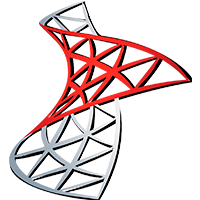Quick Info
Product
DevOps Deploy (HCL Launch)
Type
plugin
Compatibility
HCL Launch version 7.0 or later
Created by
HCL Software
Website
Published Date
May 31st, 2021
Last Updated
April 14th, 2022
Description
The Microsoft SSIS plugin provides deployment automation of packages to SQL database servers that can work alone or with other deployed packages to provide solutions to complex business needs.Quick Info
Product
DevOps Deploy (HCL Launch)
Type
plugin
Compatibility
HCL Launch version 7.0 or later
Created by
HCL Software
Website
Published Date
May 31st, 2021
Last Updated
April 14th, 2022
Summary
The Microsoft SSIS plugin provides deployment automation of packages to SQL database servers that can work alone or with other deployed packages to provide solutions to complex business needs.
Compatibility
This plugin requires HCL Launch version 7.0 or later.
This plugin runs on all operating systems that are supported by the HCL Launch agent.
Installation
See Installing plugins in HCL Launch for installing and removing plugins.
History
The following table describes the changes made in each plugin version.
| Version | Description |
|---|---|
| 2 | APAR PH05484: SERVER argument to deploy step is not valid. Fixed an issue where file mappings would deploy twice. |
Steps
The following process steps are available in the Microsoft SSIS plugin.
Deploy
Deploy a DTSX file from a local file system to a Microsoft SQL database.
| Name | Type | Description | Required |
|---|---|---|---|
| Directory Offset | String | The directory offset relative to the current working directory where the step should run. | No |
| DTUTIL Executable File | String | Absolute path to DTUTIL exectable file. Only specify this if the file isnt already on your system path. For example: C:\Program Files\Microsoft SQL Server\110\DTS\Binn\dtutil). | No |
| Excludes | String | Any files in the working directory to exclude from package deployment. You may specify regular expressions. | No |
| File to Deployment Name Mappings | String | SSIS packages to deploy along with an explicit deployment name. Separate packages from their name with =, and separate multiple package mappings by new line. If not in the working directory, you must specify an absolute path. For example: C:/ProgramFiles/DTSXPackages/mypackage.dtsx=NameOfDeployment). You must either specify your files in this field or in the Includes field. | No |
| Includes | String | The SSIS packages to deploy to the Microsoft SQL database separated by new lines. If not in the working directory, you must specify an absolute path. For example: C:/ProgramFiles/DTSXPackages/mypackage.dtsx). You may specify wildcards, for example: **/* includes all files in the working directory. You must either specify your files in this field or in the File to Deployment Name Mappings field. | No |
| On Failure | Select Box | Choice of action when a deployment fails on a particular package. Fast Fail: Step fails right away when a deployment fails, and does not attempt to deploy any additional files. Best Effort: Step will attempt to deploy all packages, and fails at the end if any failures occur. Useful to pinpoint which packages are not valid. Warn: Step will continue on if deployment fails, and print a warning declaring the file that failed. | No |
| SQL Password | String | The password related to the specified Microsoft SQL database user to authenticate with. This is required only if SQL authentication is being used. If this is not specified, Windows authentication is used. | No |
| SQL Server Name | String | SQL Server name. Required when specifying a non-local or non-default server when deploying an SSIS package. (SERVERNAME\INSTANCENAME) | No |
| SQL Username | String | The username with package deployment permissions on the Microsoft SQL database. This is required only if SQL authentication is being used. If this is not specified, Windows authentication is used. | No |
 Steps
Steps