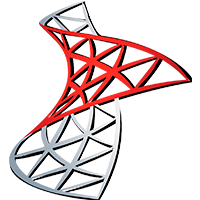Quick Info
Description
Subversion is an open source version control system. Developers use Subversion to maintain current and historical versions of files such as source code, web pages, and documentation.This plug-in allows HCL Launch to checkout and export code from Subversion.
Quick Info
Summary
The Subversion-Export plugin automates accessing data from a Subversion directory.
This plugin includes one or more steps, click Steps for step details and properties.
Compatibility
This plug-in requires HCL Launch version 7.0 or later.
This plug-in runs on all operating systems that HCL Launch supports.
Installation
See Installing plugins in HCL Launch for installing and removing plugins.
History
The following table describes the changes made in each plugin version.
| Version | Description |
|---|---|
| 5 | Minor enhancements |
Usage
Use the Subversion-Export plugin to checkout a directory tree or working copy from the Subversion repository as part of a deployment process.
Step palette
To access this plugin in the palette, click Repositories > Source > Subversion.
Steps
The following process steps are available in the Subversion-Export plugin.
Svn Export
Use this step to checkout or export data from the Subversion repository.
| Name | Type | Description | Required |
|---|---|---|---|
| Clean Workspace | Boolean | Erase all files from the workspace before you export data. | No |
| Command Path | String | The location of the c:\Program Files\TortoiseSVN\bin\svn.exe. |
No |
| Date | String | The date to export. Use one of these formats: yyyy-MM-dd HH:mm:ss zE MMM dd HH:mm:ss zzz yyyymilliseconds |
No |
| Project Path | String | The project path to export to relative to the repository URL. | Yes |
| Repository Password | Password | The password to authenticate with the Subversion repository. | No |
| Repository Url | String | The base URL of the Subversion repository. | Yes |
| Repository User Name | String | The user name to authenticate with the Subversion repository. | No |
| Revision | String | Revision level to export. If nothing is specified for this property, the export is at the head level. | No |
 Steps
Steps