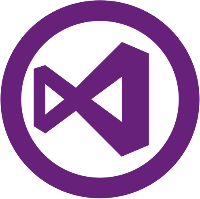Quick Info
Description
HCL DevOps Code ClearCase (VersionVault Express) uses UCM to implement a version control system packaged in a virtual appliance. Each HCL DevOps Code ClearCase instance hosts a set of HCL DevOps Code ClearCase projects, each with its own source repository, a Versioned Object Base (VOB). The VOB stores meta-data about the project and the versioned contents of files/directories/symbolic links managed inside the project. Membership in the project is recorded in the VOB’s access control lists, which the project owner manages.HCL DevOps Code ClearCase Plugin for HCL DevOps Velocity imports activities and baselines data from the HCL DevOps Code ClearCase server.
Quick Info
ucv-ext-vv-express:1.0.5.tar
Uploaded: 05-Apr-2024 06:36
Pull Command
docker pull hclcr.io/accelerate/ucv-ext-vv-express:1.0.5Release Notes
Overview
HCL DevOps Code ClearCase uses UCM to implement a version control system packaged in a virtual appliance. Each HCL DevOps Code ClearCase instance hosts a set of HCL DevOps Code ClearCase projects, each with its own source repository, a Versioned Object Base (VOB). The VOB stores meta-data about the project and the versioned contents of files/directories/symbolic links managed inside the project. Membership in the project is recorded in the VOB’s access control lists, which the project owner manages.
HCL DevOps Code ClearCase Plugin for HCL DevOps Velocity imports activities and baseline data from the HCL DevOps Code ClearCase server.
Usage
To use the HCL DevOps Code ClearCase plugin, the plugin must be loaded and an instance created before you can configure the plugin integration. You define configuration properties in the user interface.
Integration type
The HCL DevOps Code ClearCase plugin supports one endpoint event and an optional scheduled event integration which are listed in the following table.
| Name | Description |
|---|---|
| Sync VersionVault Express Data |
Syncing data from VersionVault Express ClearCase
|
| Name | Description |
|---|---|
| VersionVault Express Callback | https://devops_velocity_hostname/reporting-consumer/pluginEndpoint/integration_id/vvExpress/callback |
Integration
Using the user interface
- From the Plugins page, click Settings > Integrations > Plugins.
- Under the Action column for the plugin, click Add Integration.
- On the Add Integration page, enter values for the fields used to configure the integration and define communication.
- Click Save.
Configuration Properties
The following tables describe the properties used to configure the integration.
- The General Configuration Properties table describes configuration properties used by all plugin integrations.
- The HCL DevOps Code ClearCase Configuration Properties table describes the configuration properties that define the connection and communications with the HCL DevOps Code ClearCase server.
Some properties might not be displayed in the user interface, to see all properties enable the Show Hidden Properties field.
| Name | Description | Required | Property Name |
|---|---|---|---|
| NA | The version of the plugin that you want to use. To view available versions, click the Version History tab. If a value is not specified, the version named latest is used. | No | image |
| Integration Name | An assigned name to the value stream. | Yes | name |
| Logging Level | The level of Log4j messages to display in the log file. Valid values are: all, debug, info, warn, error, fatal, off, and trace. | No | loggingLevel |
| NA | List of plugin configuration properties used to connect and communicate with the HCL DevOps Code ClearCase server. Enclose the properties within braces. | Yes | properties |
| The name of the tenant. | Yes | tenant_id | |
| NA | The unique identifier is assigned to the plugin. The value for the HCL DevOps Code ClearCase plugin is ucv-ext-vv-express. |
Yes | type |
| HCL DevOps Velocity User Access Key | An auto-generated user access key provides credentials for communicating with the HCL DevOps Velocity server. | Yes (Auto Generated) | _userAccessKey |
| Name | Type | Description | Required |
|---|---|---|---|
|
Run as a Scheduled Event
|
Boolean |
Check the box to run the integration as a Scheduled Event.
|
No |
|
URL
|
String |
The URL of the HCL DevOps Code ClearCase server including the port number.
|
No |
|
Projects (Comma Separated)
|
Array |
Comma-separated list of project names.
|
No |
|
User Name
|
String |
The user name to use to authenticate with the HCL DevOps Code ClearCase server.
|
No |
|
Password
|
Secure |
The password to authenticate with the HCL DevOps Code ClearCase server.
|
No |
 Integration Video
Integration Video Configuration Properties
Configuration Properties