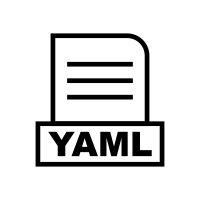Quick Info
What’s New?
Minor Improvements and Enhancement to accept multiple datasets or files as inputDescription
The z/OS Dataset Writer plug-in allows you to copy text to a mainframe dataset. Apart from copying content to a mainframe dataset, this plug-in provides the following features:- Allocates a new dataset with required parameter.
- Deletes the existing dataset to create a new one with desired parameters.
Compatibility
The plug-in is compatible with:- HCL Launch version 7.1.0 or later
- HCL Launch agents on z/OS
- IBM z/OS version 1.9 or later
Quick Info
launch-zos-dataset-writer-4.1134355.zip
Uploaded: 07-Jul-2022 06:01
launch-zos-dataset-writer-3.1133866.zip
Uploaded: 16-Jun-2022 06:11
launch-zos-dataset-writer-2.1132365.zip
Uploaded: 26-Apr-2022 08:18
Overview
The z/OS Dataset Writer plug-in helps you copy text to a mainframe dataset.
Installation
No special steps are required for installation. See Installing plug-ins in HCL Launch.
Steps
Write to Sequential Dataset
Use this step to write input text to a sequential dataset.
Note: To create a GDG version add (+1) along with GDG base. An output property DatasetName will contain the actual GDG version dataset name that is created and can be referred in successive steps of the process.
| Name | Type | Description | Required |
|---|---|---|---|
| Text | String | Text to be written in a sequential dataset. | Yes |
| Dataset Name | String | Name of a sequential dataset to write input text. | Yes |
| Append | Boolean | Select to append input text in the data set. | No |
| Allocate Data Set | String | Specify TRUE to allocate a sequential data set with passed parameters. |
No |
| Delete Existing Data Set | String | Specify TRUE to delete the sequential data set if already exist before allocation. |
No |
| Volume Serial | String | Leave blank to use the system default volume. | No |
| Space Units | Enumeration:
|
Specify the dataset space units. For example, Tracks or Cylinders | Yes |
| Average Record Unit | Enumeration:
|
Select a unit to use when allocating average record length. The unit U specifies single-record units (bytes). K specifies thousand-record units (kilobytes). M specifies million-record units (megabytes). (- – -) specifies the system default value. | No |
| Primary Quantity | String | Specify the primary quantity in average record units. | Yes |
| Secondary Quantity | String | Specify the secondary quantity in average record units. | Yes |
| Record Format | Enumeration:
|
Specify the record format. | Yes |
| Record Length | String | Specify the record length. | Yes |
| Block Size | String | Specify the number of bytes of data to place in each block, based on the record length. | Yes |
Usage
The z/OS Dataset Writer plug-in contains the Write to Sequential Dataset step to write input text to a sequential dataset.
For example, a JCL SYSIN content is passed as text input. Refer to the below screenshot:
Second input Dataset Name can either be a Sequential dataset name as below MY.SEQ.DATASET or could be a user-defined property say ${p:sequential.dataset.name}. The sequential.dataset.name property needs to be defined with a sequential dataset name for writing the input text.
Select checkbox Append to append input text data after the existing data in a given dataset. By default, Append is unchecked and writes the input text newly in a given dataset.
The Allocate Data Set and Delete Existing Data Set values are set to TRUE by default. As the name suggests, setting input Allocate Data Set to TRUE will give you an option to decide and set the parameters of a sequential dataset to be created. If Allocate Data Set is FALSE, the plug-in step assumes that the dataset exists and writes the input text to the dataset.
Input Delete Existing Data Set comes into action only when Allocate Data Set is set to TRUE and deletes the existing dataset. Set to Allocate Data Set to TRUE to allocate a new dataset with passed parameters and write the input text to a sequential dataset.
The remaining inputs in the step are to set parameters like DCB and Space etc., for a sequential dataset and are applicable only if Allocate Data Set is TRUE.