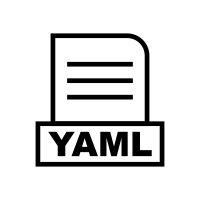Quick Info
Description
The z/OS USS Utility plug-in automates working with USS files on the z/OS operating system. This plug-in supports working with the IBM z/OS version 2.2 and later and requires HCL Launch agent on the z/OS server.Quick Info
Overview
The z/OS USS Utility plug-in automates the manipulation of files and directories. This plug-in runs on an z/OS Mainframe System supported by the HCL Launch agent.
Compatibility
- HCL Launch 7.1.0 and later
- HCL Launch agents on z/OS
- IBM z/OS version 1.9 or later
Installation
No special steps are required for installation. See Installing plug-ins in HCL Launch.
History
Version 1.0
- Initial release
- Fixed FileNotFound exception for replace token properties file
- Removed unused log4j jar file
Steps
Replace Tokens USS
Replace tokens in files using properties.
| Name | Type | Description | Required | Property Name |
|---|---|---|---|---|
| Custom Encoding | String | Specify a character encoding to use. If blank, the replacement file is created with the local character encoding of the agent. Example encodings: UTF-8, US-ASCII, UCS-2, JIS X 0201, UTF-16, UTF-16LE, EUC. |
No | customEncoding |
| Directory Offset | String | The directory relative to the current working directory that contains the files to operate on. |
No | dir |
| End Token Delimiter | String | The end delimiter character used to identify tokens. | No | endDelimiter |
| Exclude Files | String | A list of patterns, separated by commas or spaces, that describe the files to exclude. New lines will be replaced with commas. |
No | excludes |
| Explicit Tokens | String | A list, separated by newline characters, of explicit tokens to replace in the form of @token@->value or token->value. For example:if you specify @mytoken@->new_value, the step replaces @mytoken@ withnew_value. The token delimiter and property prefix settings do not apply. If you specified a value in the Property List field, the explicit tokens are added as additional values to replace, and override any properties that have the same name. You cannot use regular expressions. |
No | explicitTokens |
| Include Files | String | A list of patterns, separated by commas or spaces, that describe the files to include. New lines will be replaced with commas. | Yes | includes |
| Property File Name | String | The name of the file used to store the replacement name-value pairs. You can use an existing file. If the file does not exist, it is created and then removed when the step completes. | No | propFile |
| Property List | String | The property used to determine the tokens to replace in the target file. For example, if you specify ${p:environment/allProperties} the names of all component environment properties are used as tokens and the property values as the replacements.Similarly, ${p:component/allProperties},${p:environment/allProperties} all components and component environment properties are used as tokens. The values specified on Start Token Delimiter and Property Prefix properties apply. For example, if you specify @ for the start and end token delimiters and a property named token1 exists, the step searches for @token1@ to replace. |
No | envPropValues |
| Property Prefix | String | Specify a prefix to use to determine which properties are included in token replacement. Leave blank to include all properties. | No | propertyPrefix |
| Start Token Delimiter | String | The start delimiter character used to identify tokens. | No | startDelimiter |
Usage
The z/OS USS plug-in contains the following step:
- Replace Tokens USS
You can use the Replace Tokens step to replace values in USS files:
- Explicit replacement – Use the Explicit Tokens property to specify a list of token-value pairs.
- Replacement by using a property list – Use existing property names as tokens by specifying properties in the Property List property.
- Replacement by using a property file – Use the Property File Name property to specify a file name.
When specifying a property file, the property file is modified when the step runs. Delimiters and prefixes are added to tokens that match tokens in the target files. To ensure repeatable behavior, download the property file to the agent computer each time before running the Replace Tokens USS step.
To replace tokens in multiple files, specify the file names in the Include Files property.
Step palette
To access this plug-in in the palette, click Utilities > zOS USS Utility.
Click the Steps tab for details about each of the step properties.