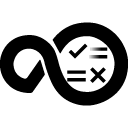Quick Info
Description
The Milestone Risk Estimator plugin represents an innovative Machine Learning(ML) solution designed to enhance value stream management by providing accurate sprint risk estimates. The projected outcomes are presented through metrics, enabling more effective sprint management for increased productivity.Quick Info
ucv-ext-milestone-risk-estimator:1.0.5.tar
Uploaded: 21-Feb-2024 10:22
Pull Command
docker pull hclcr.io/accelerate/ucv-ext-milestone-risk-estimator:1.0.5Release Notes
ucv-ext-milestone-risk-estimator:1.0.4.tar
Uploaded: 31-Jan-2024 10:10
Pull Command
docker pull hclcr.io/accelerate/ucv-ext-milestone-risk-estimator:1.0.4Release Notes
ucv-ext-milestone-risk-estimator:1.0.3.tar
Uploaded: 12-Dec-2023 11:00
Pull Command
docker pull hclcr.io/accelerate/ucv-ext-milestone-risk-estimator:1.0.3Release Notes
Summary
Milestone risk estimator plug-in for HCL DevOps Velocity(Velocity) estimates value stream management sprint risk and provides estimated result in metrics P.R.E Risk (Probabilistic Risk Estimator) which shows the evaluated risk as percentage and P.R.E Deadline (Probabilistic Risk Estimator) which shows an estimated deadline. There are two scheduled events ExecuteTrain and ExecutePrediction. ExecuteTrain is for training the model and ExecutePrediction is for predicting the risk of current active sprint. It collects work item data and use them to train the model and predict the risk. The default training frequency is a week and default prediction frequency is a day. Any closed work items are queried for training and open work items of active sprint are queried and used for predicting the risk. At the end of every prediction, the prediction results are inserted as metrics.
Compatibility
The Milestone Risk Estimator plug-in requires Velocity version 5.0.0 or later.
Usage
To use the Milestone Risk Estimator plug-in, the plug-in must be loaded and an instance created before you can configure the plug-in integration. You define configuration properties in the user interface.
Integration type
The Milestone Risk Estimator plug-in supports scheduled events integration which are listed in the following table.
| Name | Description | Synchronization Interval |
|---|---|---|
| ExecuteTrain | Probabilistic Estimator Training | 10080 minutes |
| ExecutePredict | Probabilistic Estimator Predictor | 1440 minutes |
Integration
The tables in the Configuration properties topic describe the properties used to define the integration.
To install the plug-in, perform the following steps:
- In Velocity, click Settings > Integrations > Available.
- In the Action column for the Milestone Risk Estimator plug-in, click Install.
To integrate the plug-in, perform the following steps:
- In Velocity, click Settings > Integrations > Installed.
- In the Action column for the Milestone Risk Estimator plug-in, click Add Integration.
- On the Add Integration page enter values for the fields used to configure the integration and define communication.
- Click Add.
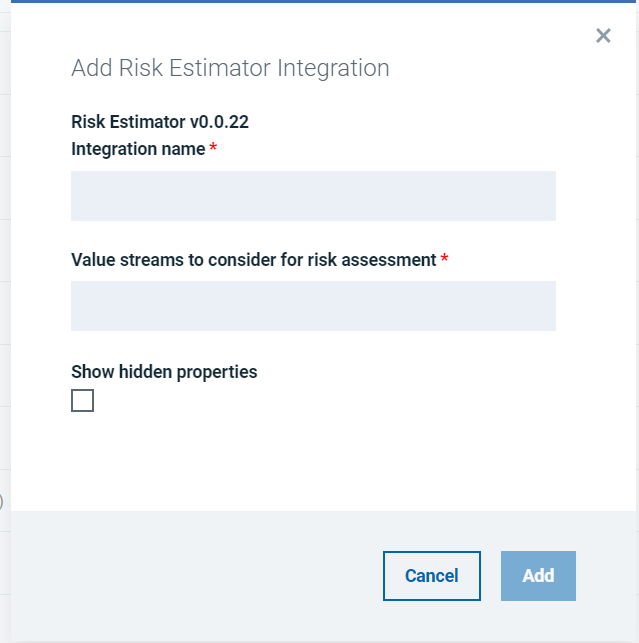
Metrics Result In VSM
Once the Milestone Risk Estimator plug-in has been executed successfully, it is possible to observe results through dedicated metrics. Perform the following steps to add the metrics in the value stream.
- In Velocity, click Value Streams.
- Click the required Value Stream.
- Click the Metric Bar, then click + button.
- In the Delivery Flow category, click + button next to P.R.E Risk and P.R.E Deadline to add these metrics.
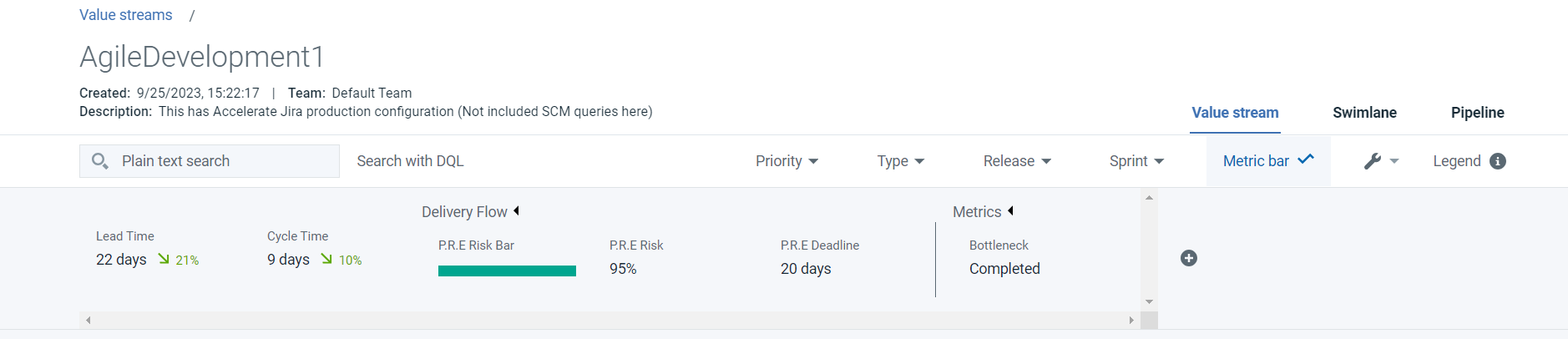
Metrics Result In Insights
Perform the following steps to view metrics result in insights page.
- In Velocity, click Insights
- Click All Dashboards.
- Click Create Dashboard to create your own dashboard with any name.
- Select created dashboard or any other existing dashboard.
- Click Add Charts at top right of the page.
- In the Delivery Flow category, click Add next to P.R.E Risk and P.R.E Deadline to add these metrics.
- To view data for particular value stream, on the left navigation pane under Value streams, select the required value stream.
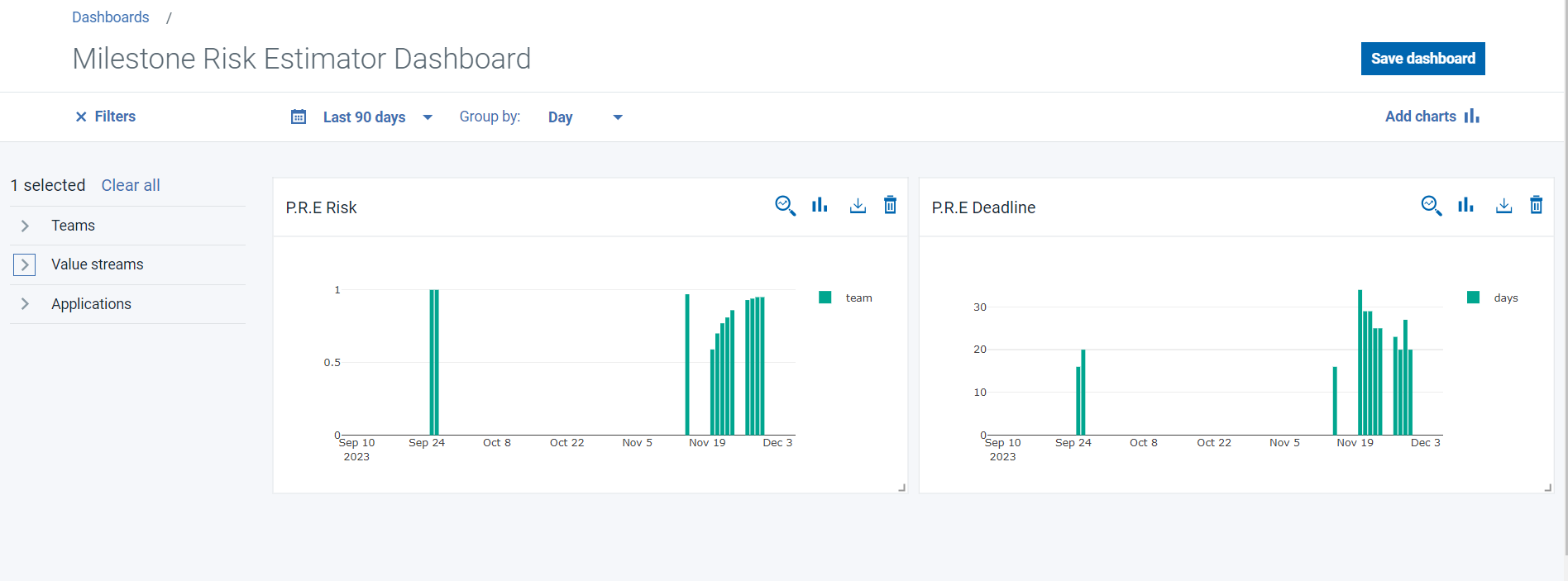
Configuration Properties
The following tables describe the properties used to configure the integration. Each table contains the field name when using the user interface and the property name.
- The General Configuration Properties table describes configuration properties used by all plug-in integrations.
- The Milestone Risk Estimator Configuration Properties table describes the configuration properties that define the connection and communications with the Milestone Risk Estimator.
Some properties might not be displayed in the user interface, to see all properties enable the Show Hidden Properties field.
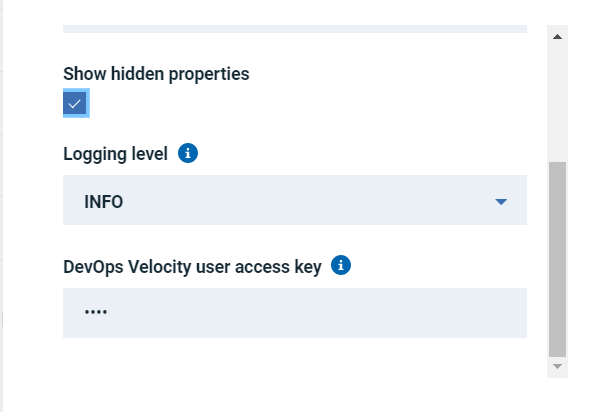
| Name | Description | Required | Property Name |
|---|---|---|---|
| NA | The version of the plug-in that you want to use. To view available versions, click the Version History tab. If a value is not specified, the version named latest is used. | No | image |
| Integration Name | An assigned name to the value stream. | Yes | name |
| Logging Level | The level of Log4j messages to display in the log file. Valid values are: all, debug, info, warn, error, fatal, off, and trace. | No | loggingLevel |
| NA | List of plug-in configuration properties used to connect and communicate with the milestone risk estimator. Enclose the properties within braces. | Yes | properties |
| The name of the tenant. | Yes | tenant_id | |
| NA | Unique identifier assigned to the plug-in. The value for the Milestone risk estimator plug-in is ucv-ext-milestone-risk-estimator. |
Yes | type |
| Devops Velocity User Access Key | An auto-generated user access key provides credentials for communicating with the Velocity server. | Yes | NA |
| Name | Type | Description | Required | Property Name |
|---|---|---|---|---|
| Value streams to consider for risk assessment | Array | Comma separated list of value stream names to be considered for training and prediction (For example: Vsm_Name1,Vsm_Name2 ) | Yes | vsmsArray |
 Configuration Properties
Configuration Properties